Create Club Squad
STEP 1 - CREATE PLAYERS
First of all, you have to create players.
You can create players one by one. Go to the Players >> Add new player.
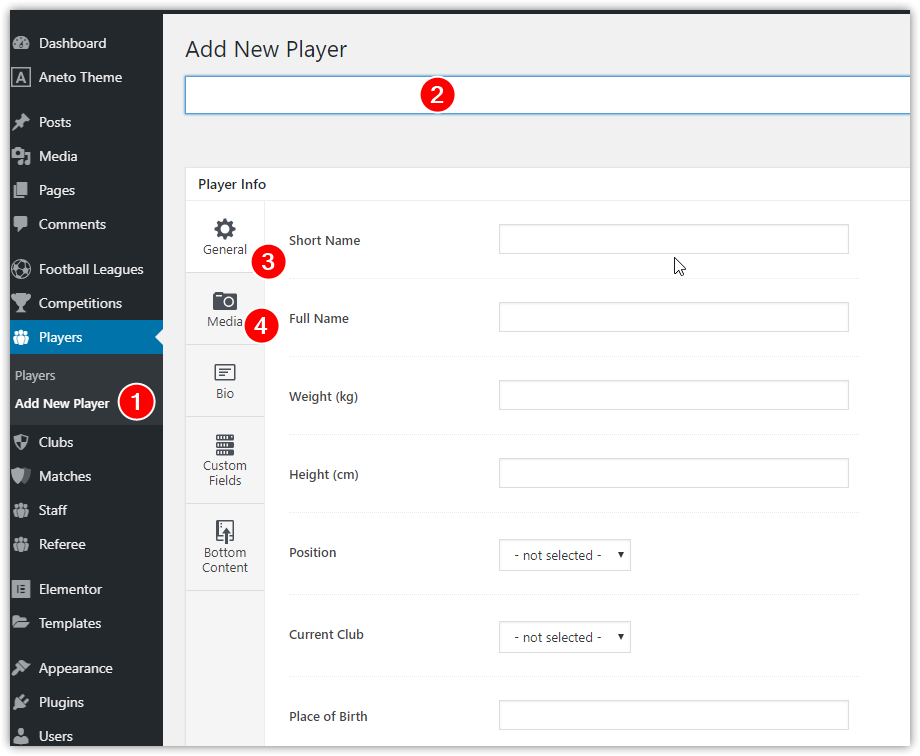
Or you can use "Data Import" tool for fast creation.
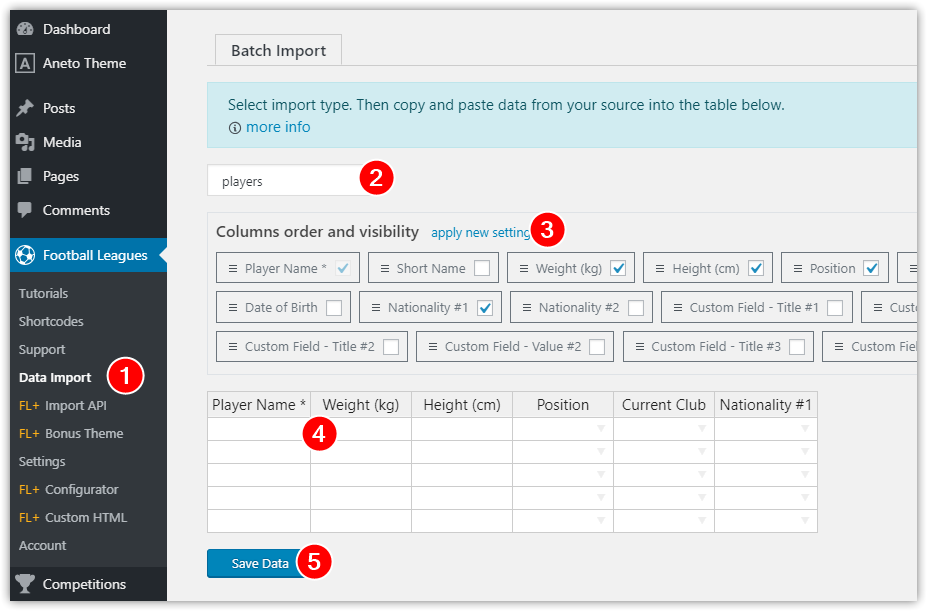
Step 2 - Assign Players to Squad
Go to the Club edit page and assign players to the appropriate season.
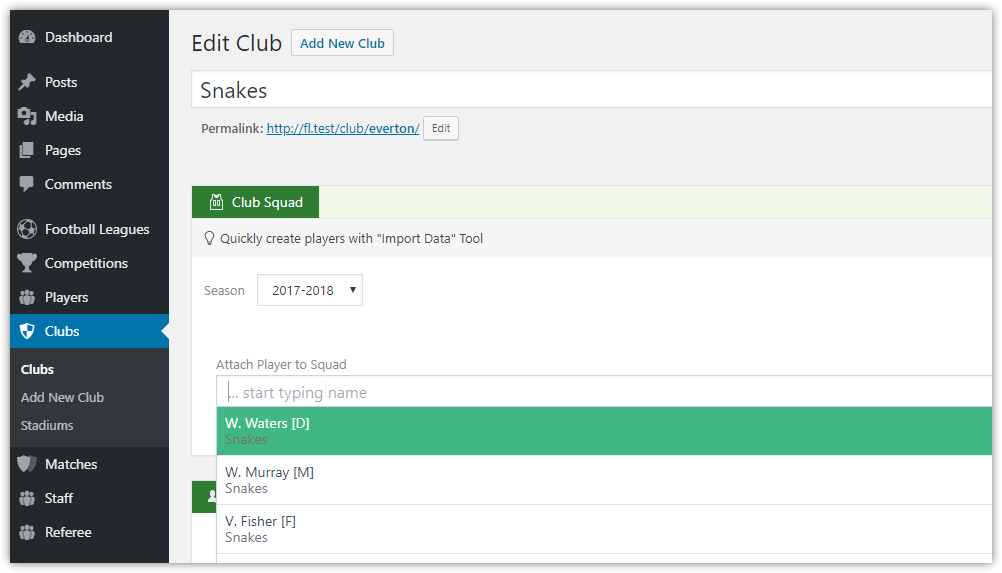
Step 3 - Edit Player Data
After adding players, you can change their data: status, squad number or even position.
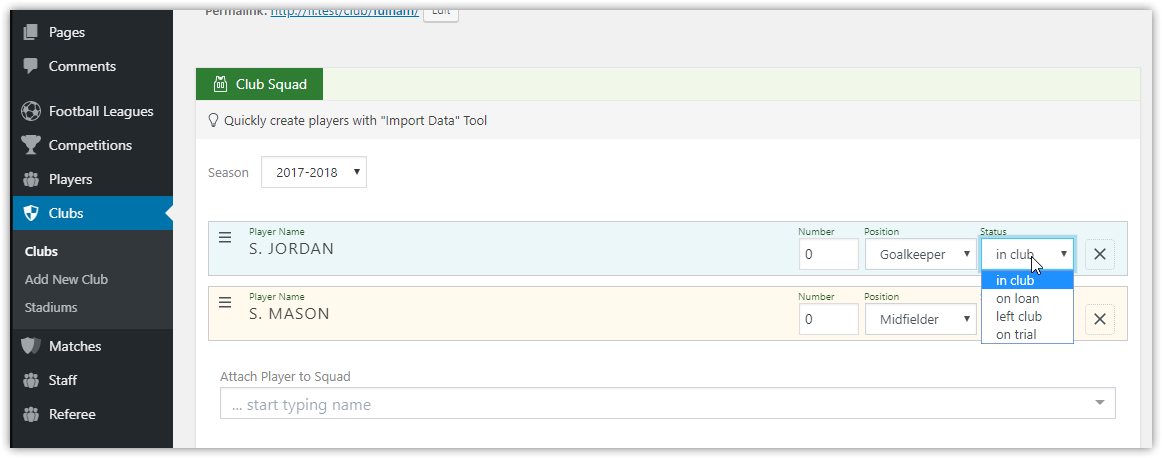

0
Senna Ricarte 4 years ago
Customer support service by UserEcho
