How to Use Layout Builder
since 0.9.0 [Premium]
Create Layout
Go to the "Football League" >> "FL+ Layout Builder" (1) and click "Add New" (2).
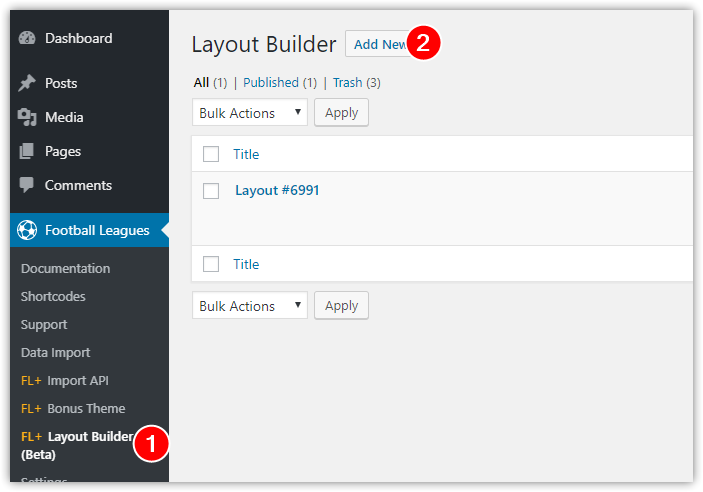
Then select Layout type.
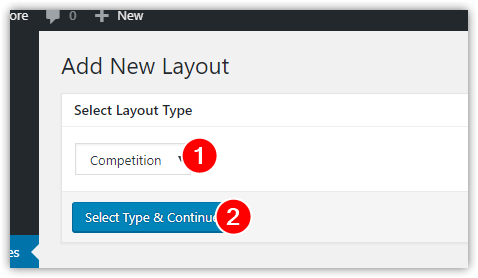
Layout Sections
The layout has three sections: Top, Tabs, and Bottom.
Drag available blocks to build the layout you want.
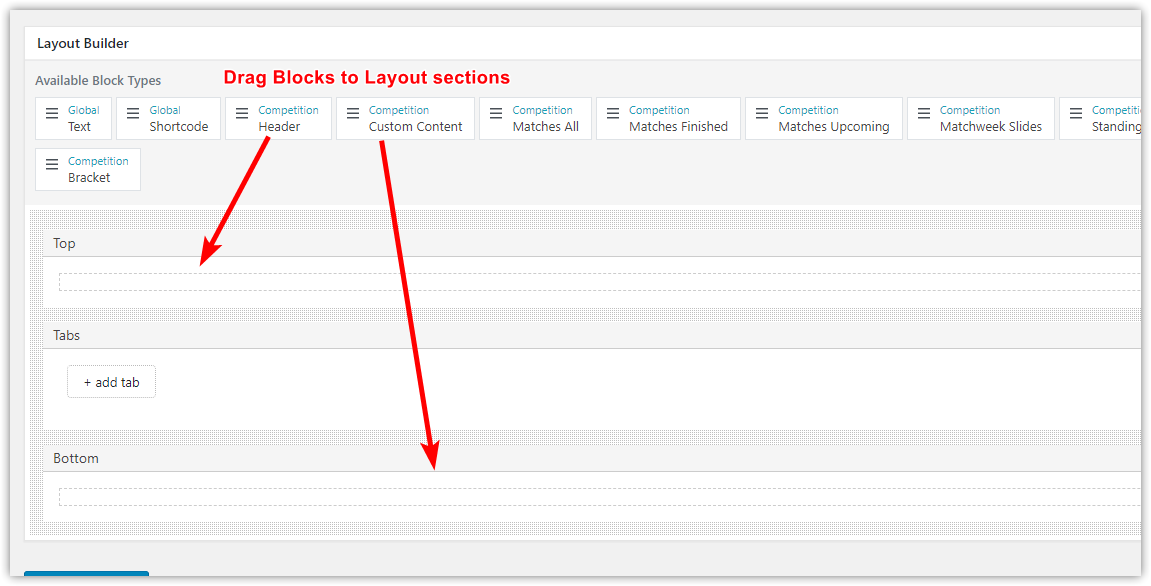
Work with Tabs
Click on "+ add tab" to create a new tab. (1) Maximum 8 tabs available.
Change Tab title option. (2)
Drag blocks to the tab layout. (3)
You can delete a tab if you don't need it. Delete link is available in the last tab. (4)
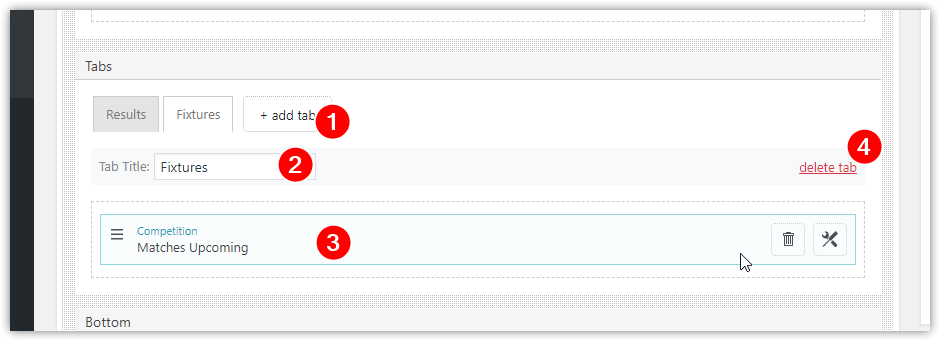
General Block Options
Click on Tools button on the right side of the block.
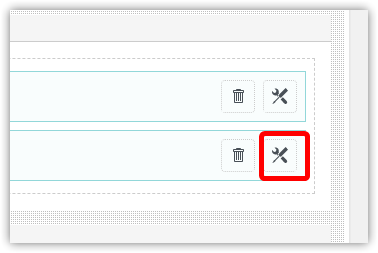
In the popup modal, you can edit general block options. A number of options depend on the block type.
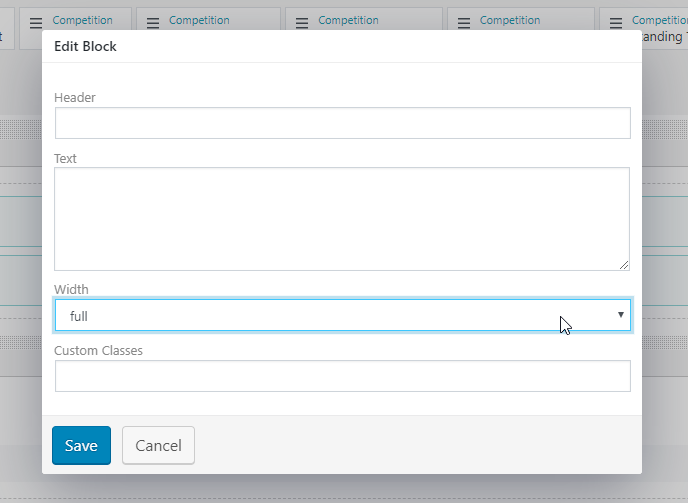
Display Options
There are Display Options at the right sidebar. Check them before publishing layout.
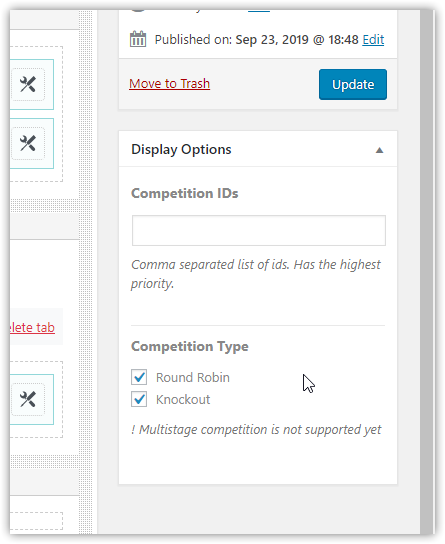
Customer support service by UserEcho

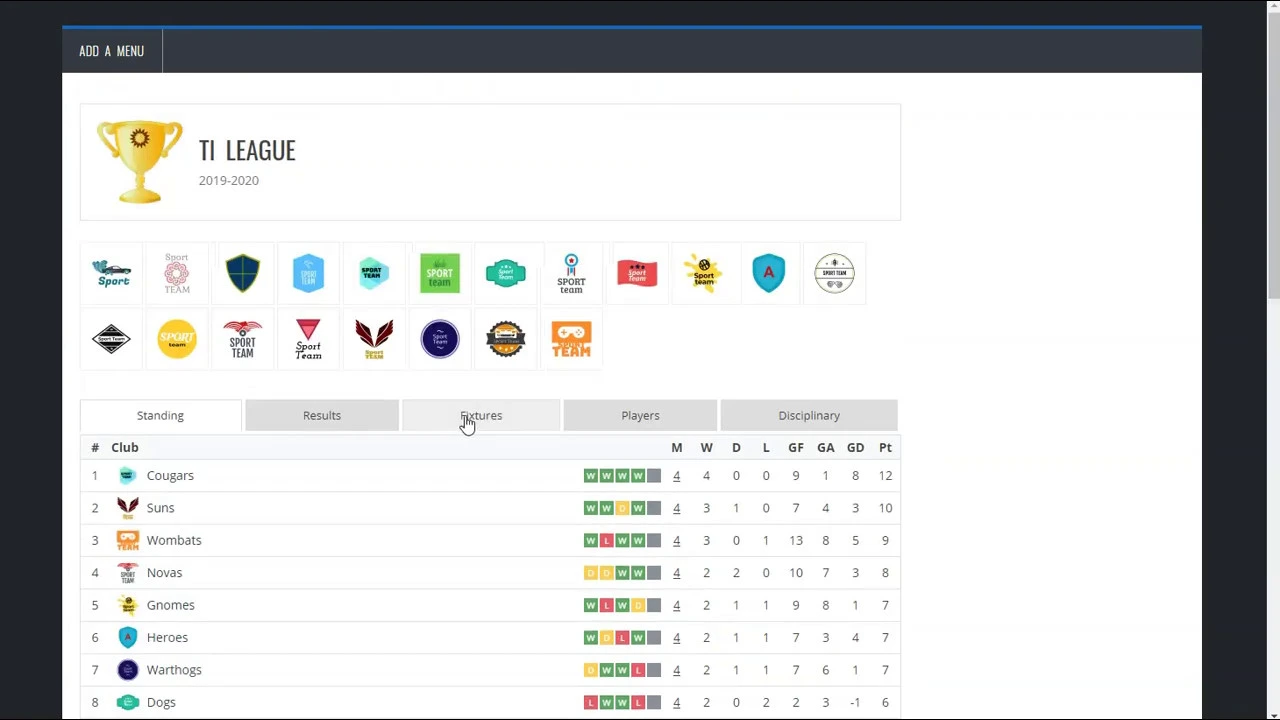
How can I display the competition with layout in my home page?
You can set a redirect from your Home page to a specified using Redirection plugin
- https://wordpress.org/plugins/redirection/
After creating a custom layout builder, how do I insert it into a WP post or page?
There is no way to use it on a page or post.
With a help of Layout Builder, you can override plugin pages (Competition, Team, Game, Player).
It will be applied automatically. Check out Display Option metabox.
hello when we choose round-robin it show too in knockout
best regards
Hello
Uncheck "Knockout" in the Competition type
--
Best Regards
Andrei S.
thank you andrei it's what i did but the same problem
Best Regards
hi dear sorry my question may be selly as I am still new in this field
I want to add this plugin to my blogger
could you please help me for thism
sbahlul@gmail.com
Hello i want to use the layout in my wordpress page ..please tell how can i do that...like i want to show leagues by country...but there is no such option available