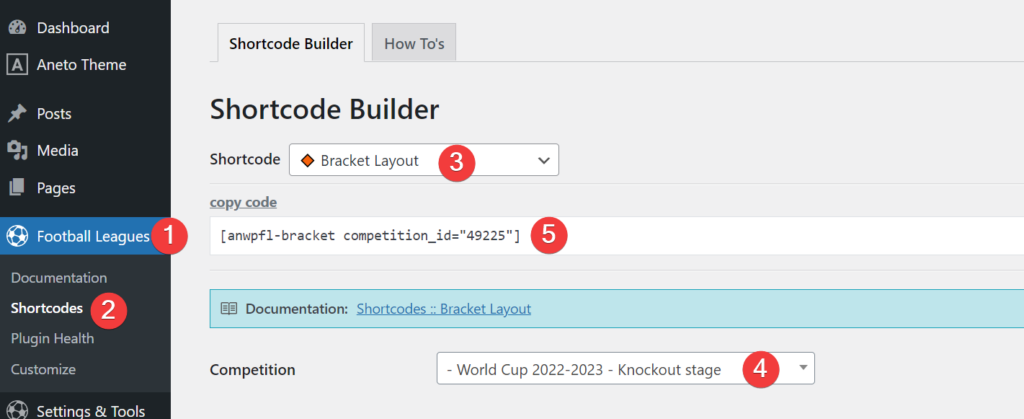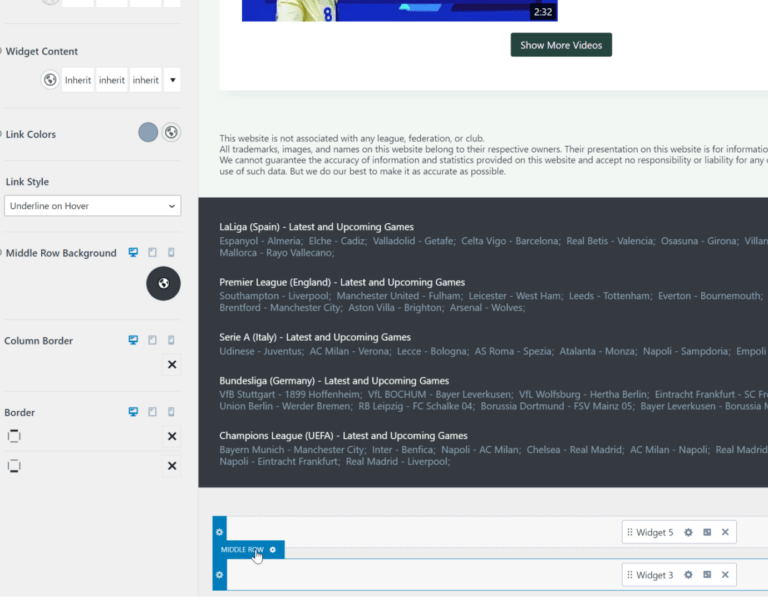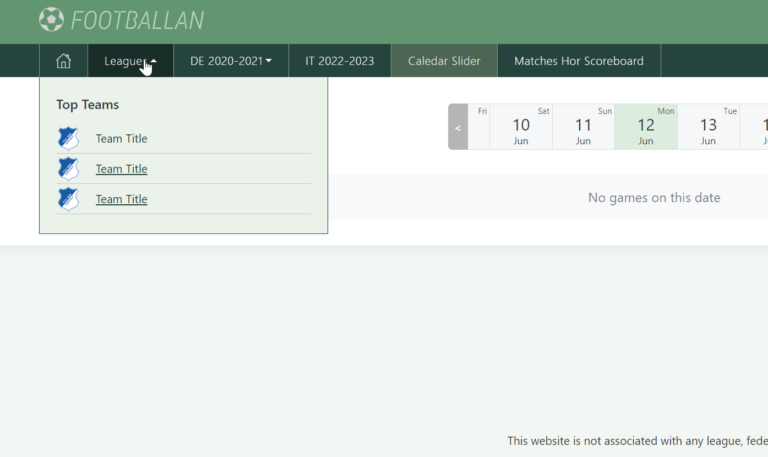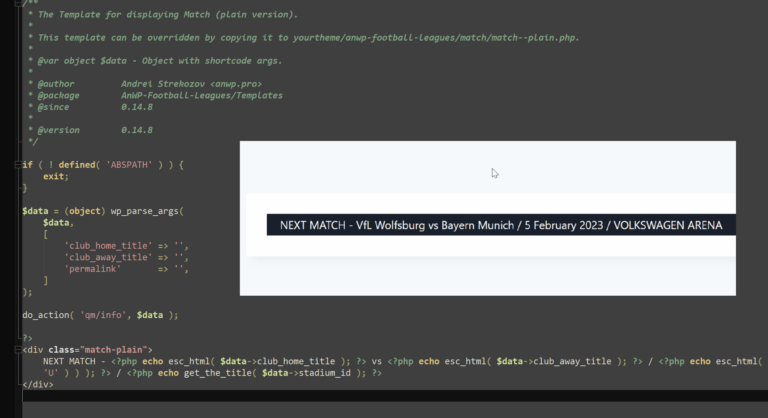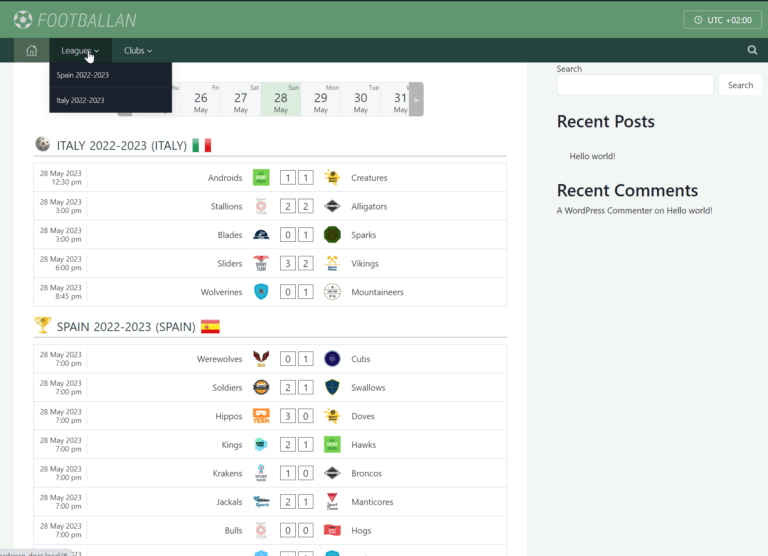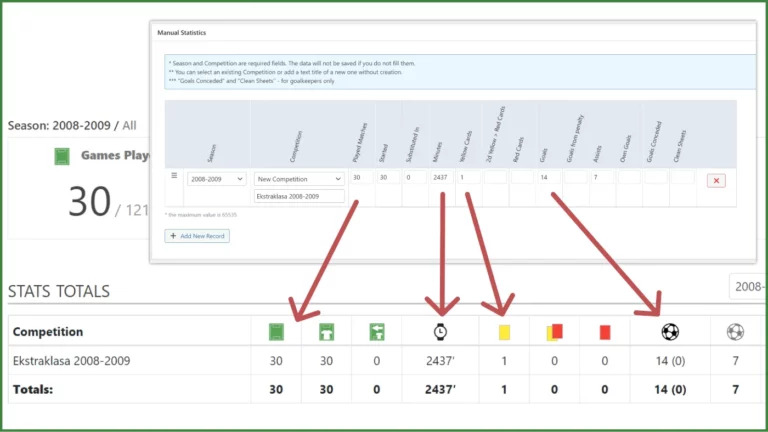Tournament Bracket – How Create and Use in AnWP Football Leagues Premium WordPress Plugin

Tournament brackets are a structured diagram of the progression of matches in a single-elimination or double-elimination tournament. Football Leagues plugin allows you to create a Bracket for the knockout competition type of your WordPress website in manual or automatic mode.
Some Bracket examples:
1 – Automatic Layout
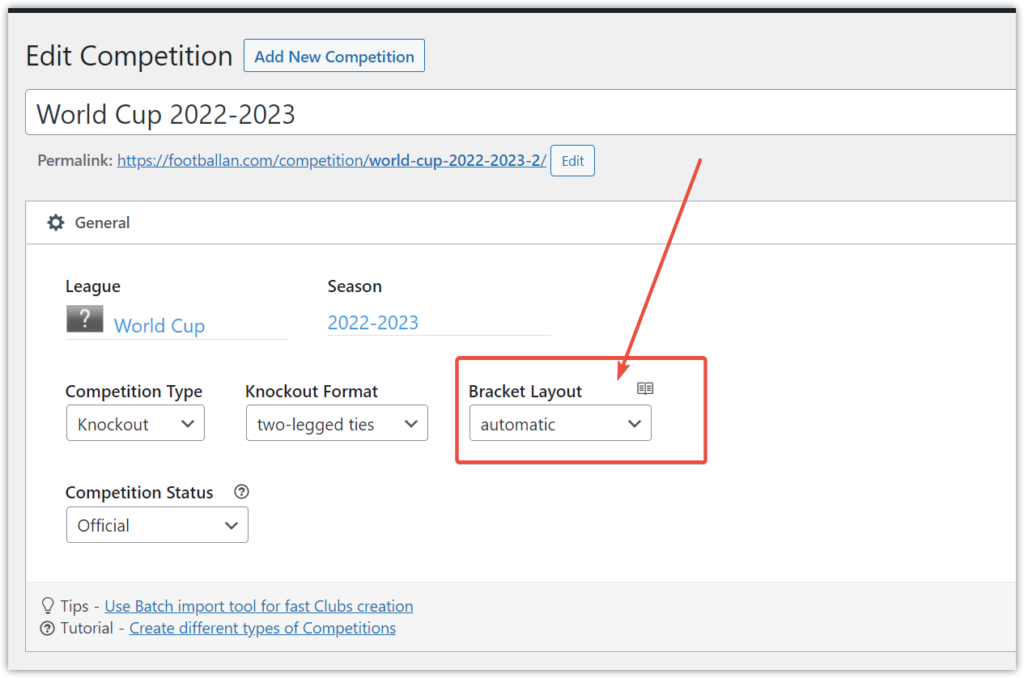
Go to the Competition edit page of your knockout tournament and set Bracket Layout to Automatic mode. After that, add games to the rounds, and the plugin will try to build a bracket structure with proper sorting automatically. Recommended to use only for finished competitions.
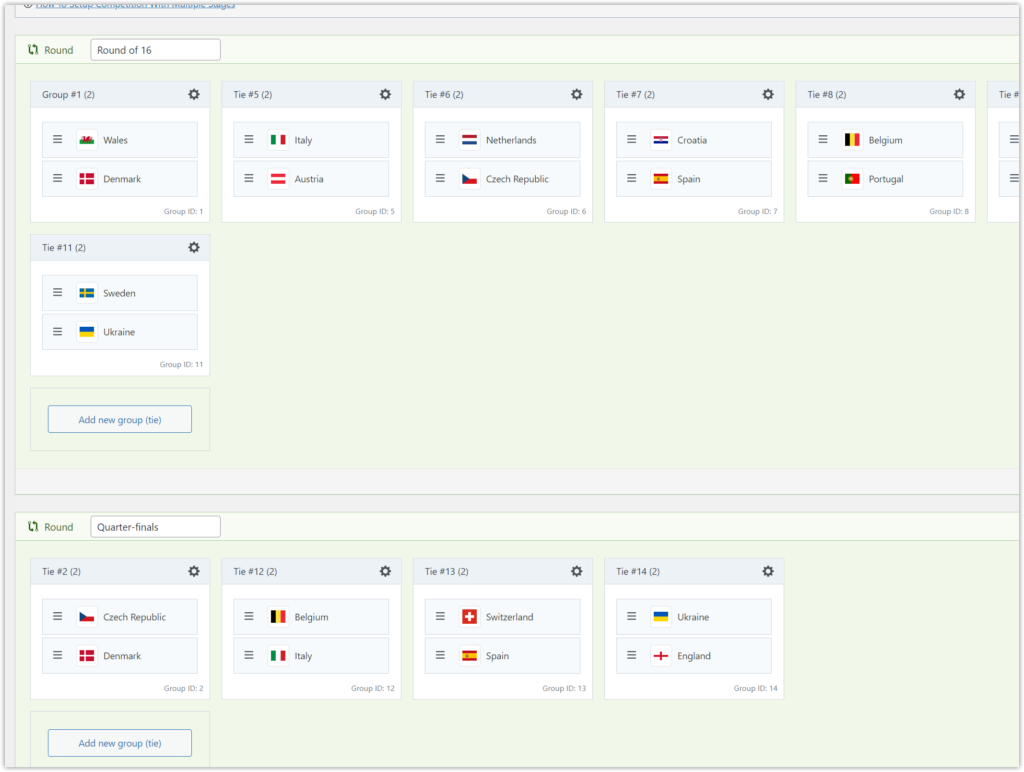
2 – Manual Layout
Create tournament matches (ties) and drag-n-drop them, manually creating a bracket layout.
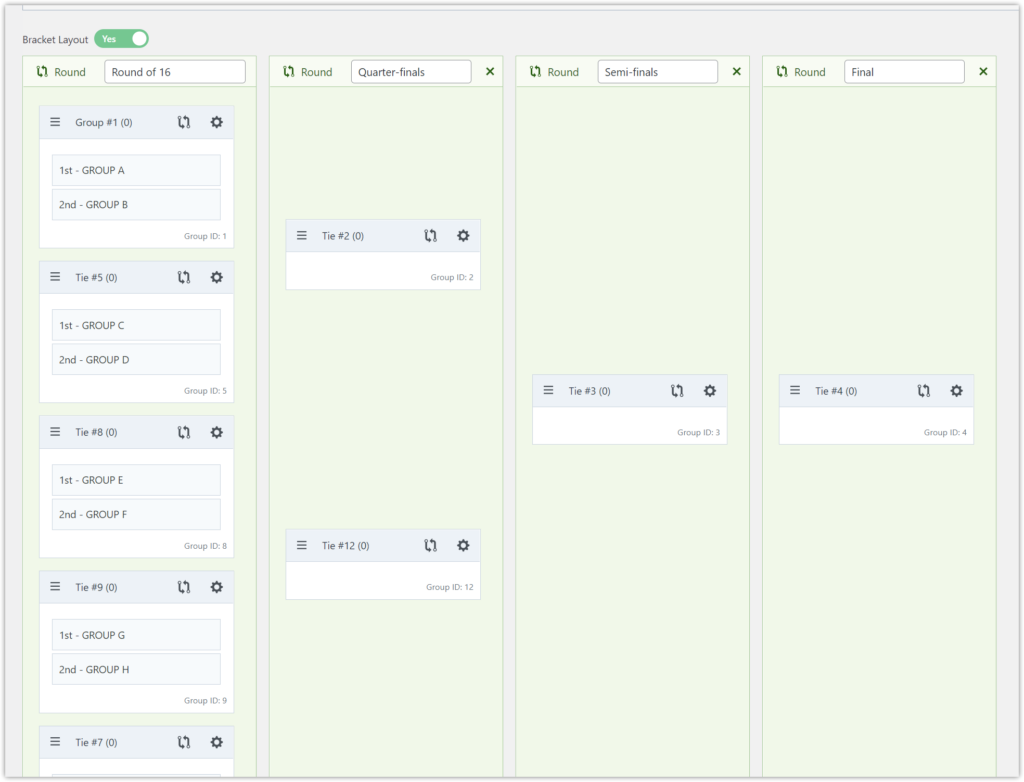
Placeholders
Add placeholders when you don’t know the exact teams (see the screenshot).
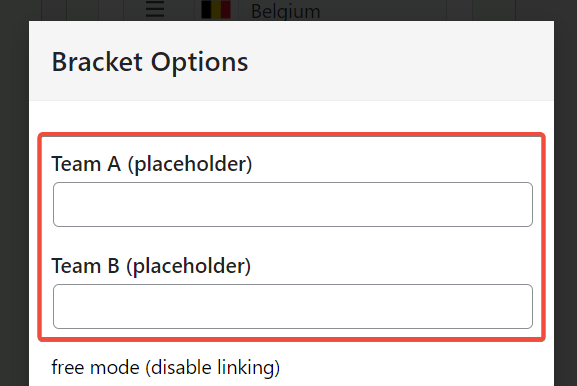
Free Mode – Useful for 3d Place Game
Use the “free mode” option to remove the game from the Bracket linking. It can be very helpful to create a 3d place game, for example.
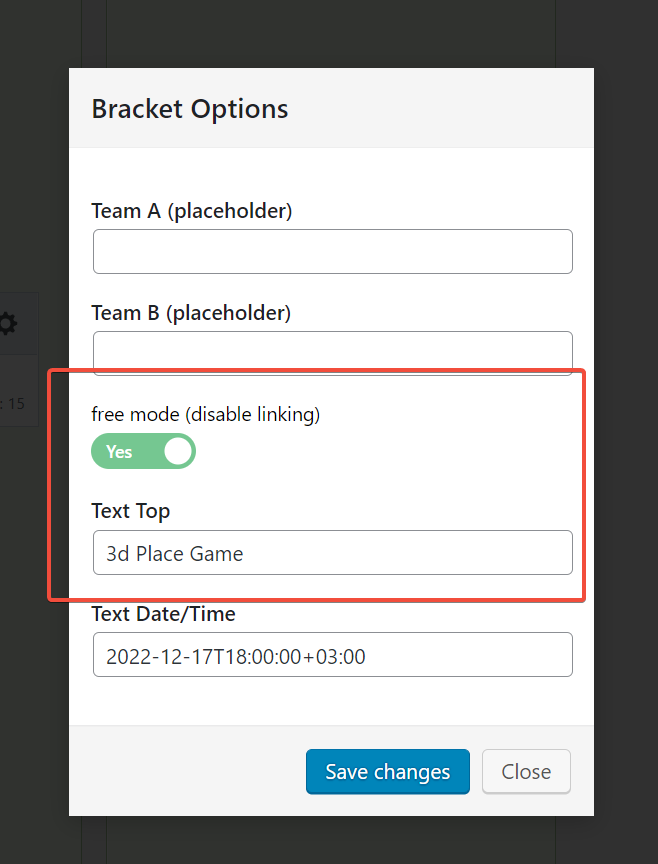
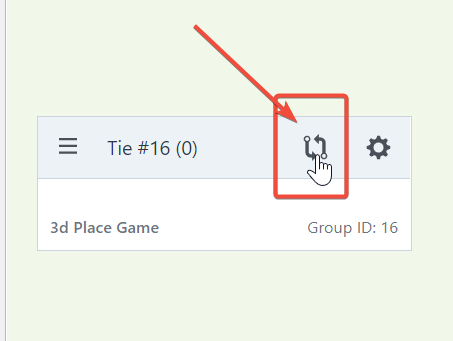
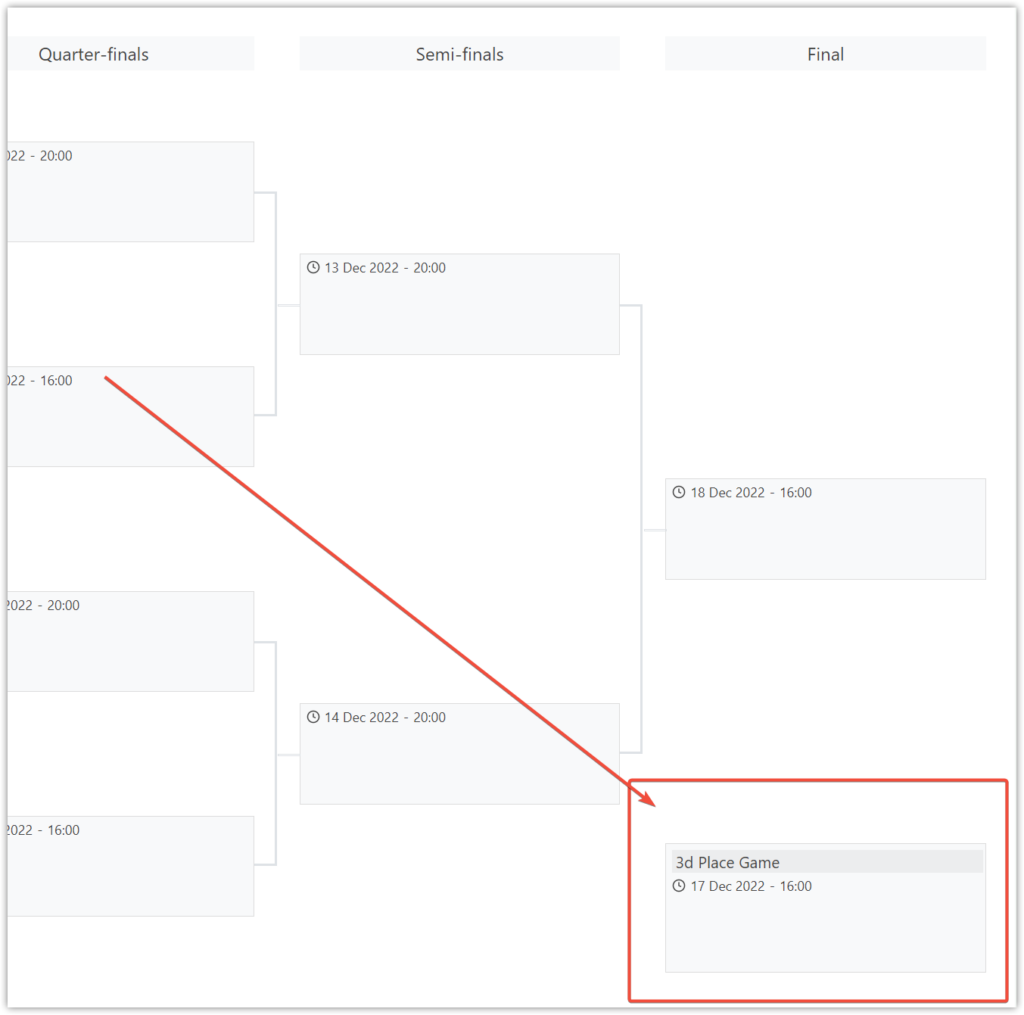
Date and Time Option
Use the “Text Date/Time” option to show the game kickoff time in the Bracket block item.
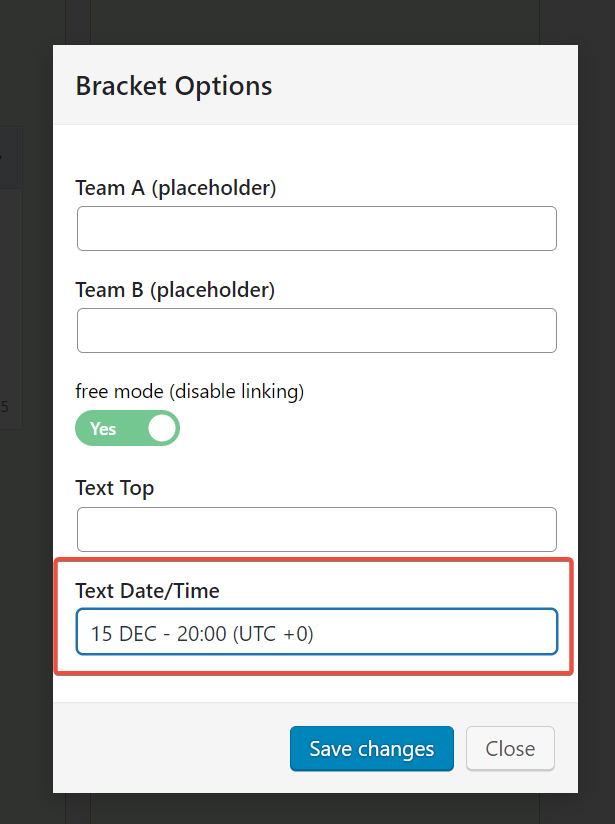
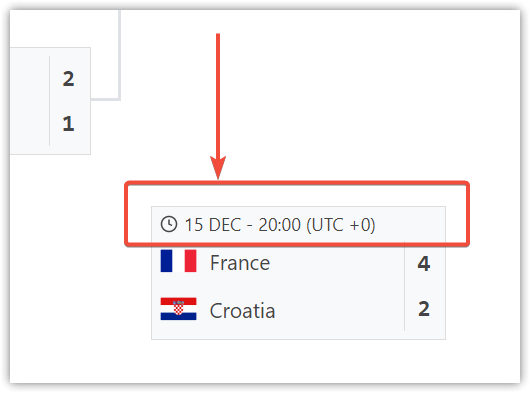
When using the Automatic User timezone functionality on your website, you can also show the kickoff time in the user timezone in the Bracket layout. Just put the time in ISO8601 format (e.g., “2022-11-28T20:00:00+00:00“).
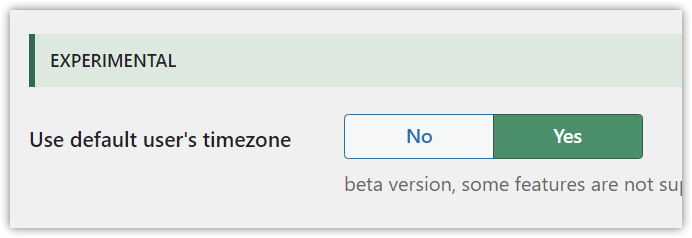
How to Render Bracket Layout on Your Site
Layout Builder
You can display a Bracket in your Competition with the help of Layout Builder. Put the Bracket block in any place your want and save.
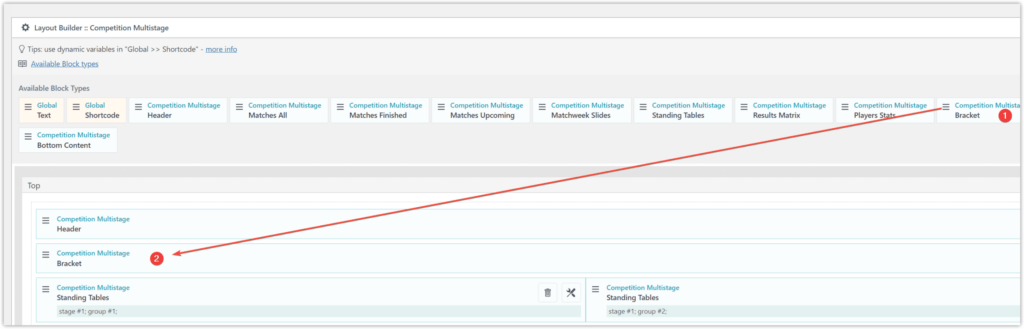
Shortcode
If you decide to show Bracket on any page or post, you can use the dedicated shortcode [anwpfl-bracket] to do so. In argument “competition_id” you should use the exact knockout Stage ID, not main Competition ID.