LIVE Scores in the List of Matches
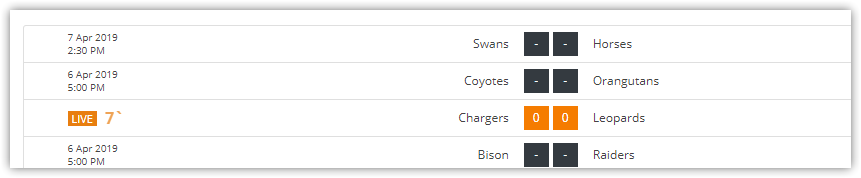
To activate LIVE scores mode go to the "FL+ Configurator" and set "Enable Live Match Mode" to yes. Here you can also change the update period.
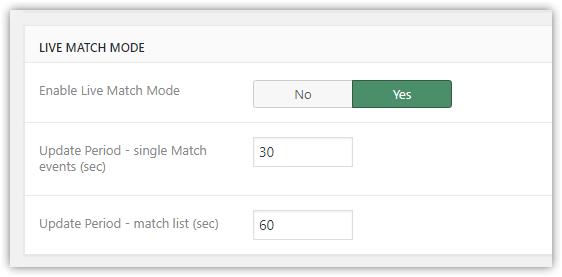
After that, you are able to manage live scores and time in the Match "Live Section" or in the "Live Scores Dashboard".
Live Section at the Match edit page
Find the "Live" section at the Match Edit page. Select Live status and set Match Score. Then click the Update button.
Match save/update not needed. Live block works independently.
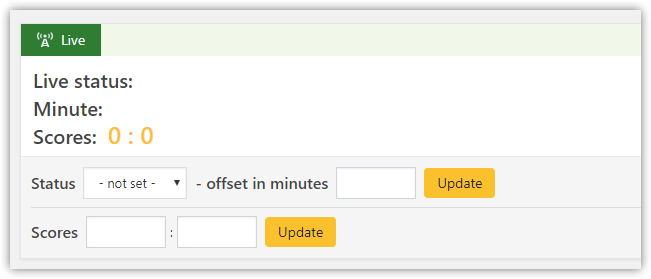
You have to manually change Match live status from the list of available options.
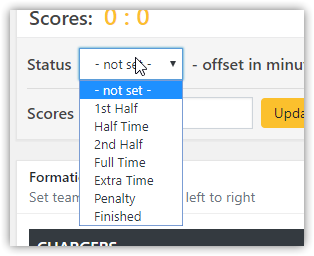
Use the “offset in minutes” field if you miss a start of time-dependent status. Simply try and you will understand how it works.
Live Scores Dashboard
Live Scores Dashboard allows you to manage all live scores and live status from one place.
To open this tool go to the "Settings & Tools" >> "Live Scores Dashboard"
More info - https://anwppro.userecho.com/knowledge-bases/2/articles/468-live-scores-dashboard
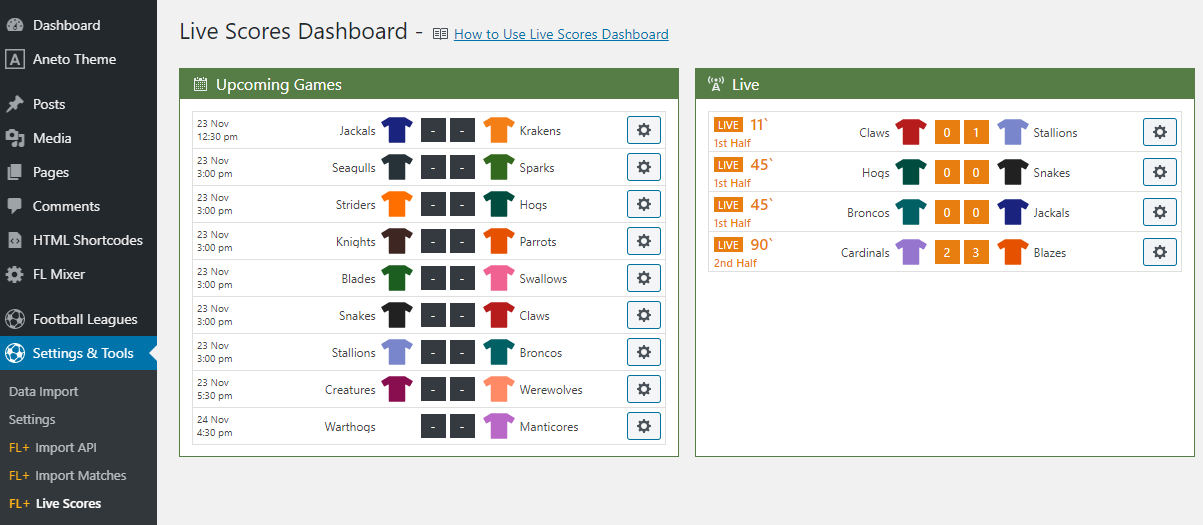
Affected Layouts
Live Scores will be displayed in the “slim” match layout.
It is used by matches shortcodes, at the Competition page and in most other places except Widgets.
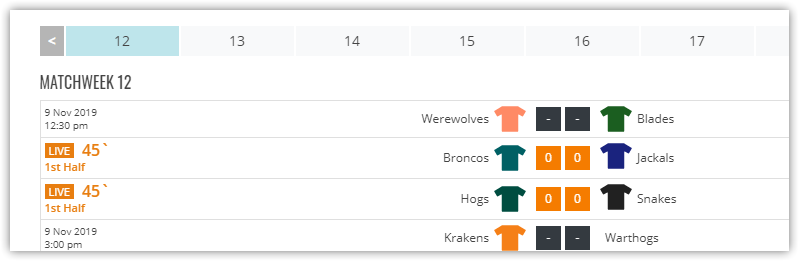
Tip To show live scores on your Home page, use [anwpfl-matches] shortcode with appropriate attributes.
Since version 0.9.5, Live Scores are supported by Matches Horizontal Scoreboard.
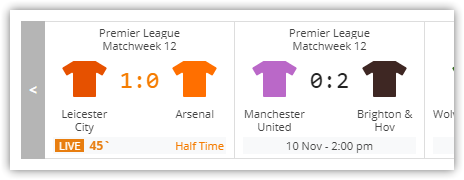

Customer support service by UserEcho
