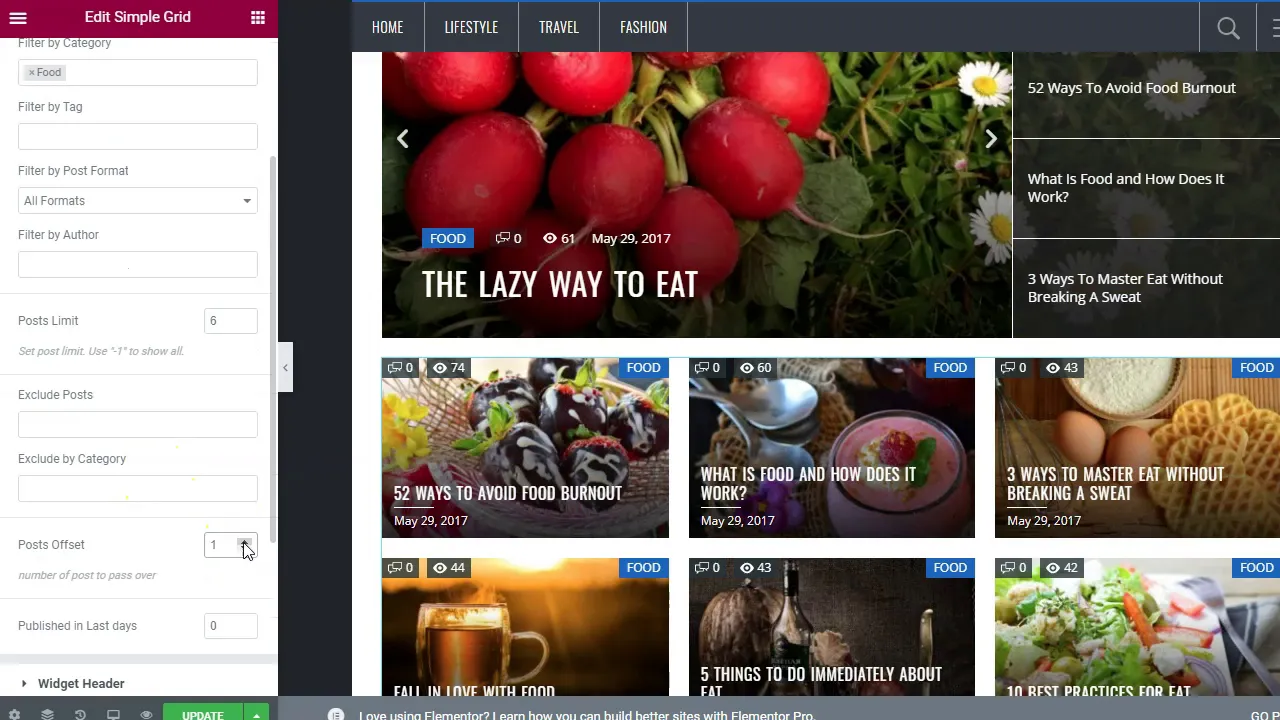Taxonomy Redirects
Step 1 - Create Page
Create a regular WordPress page. Set a title and make page width to a full-page width (if you like).
Step 2 - Add Elementor widgets
Add widget you like to the page.
Do not forget about:
- to filter by the desired category (e.g. Food)
- add offset in you have more than one block. For example, if first block has 4 posts, add offset 4 to the second widget.
- add Pagination or Load More functionality in the bottom
Step 3 - Create Redirect
Go to the "AnWP Post Grid" >> "Tax Redirect" and set Category redirect for the newly created page. Save your settings.
From this moment all site category links are changed to this page URL.
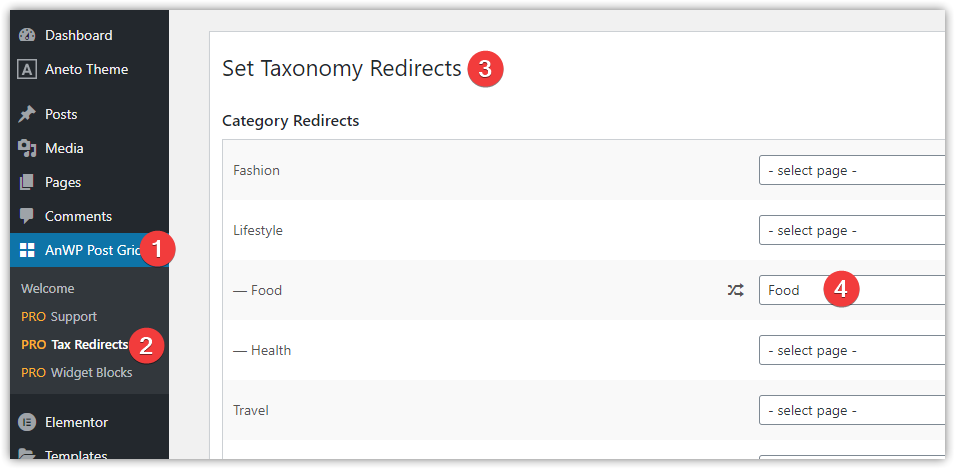
Customer support service by UserEcho