Theme Options :: Header & Footer
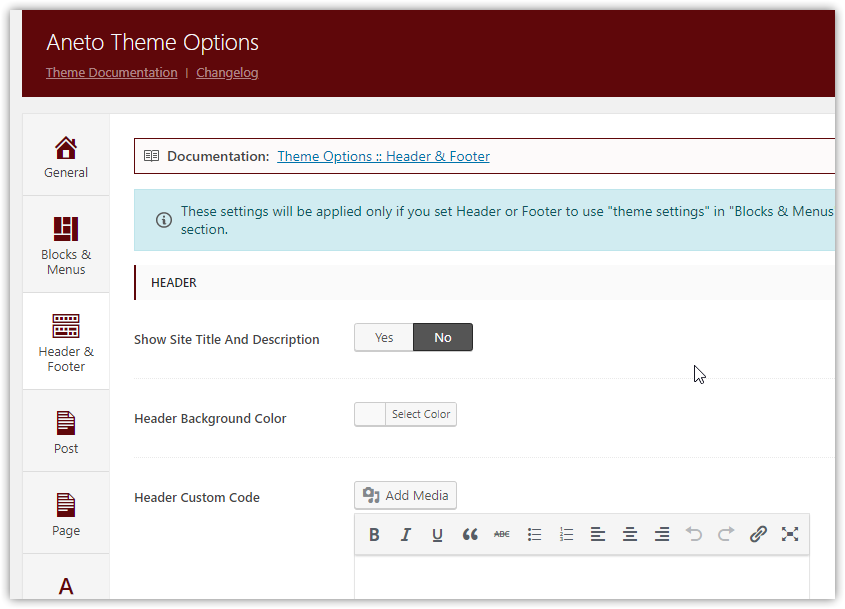
To use Header or Footer Theme Options, set Header (or Footer) in "Blocks & Menus" to "- use theme settings -".
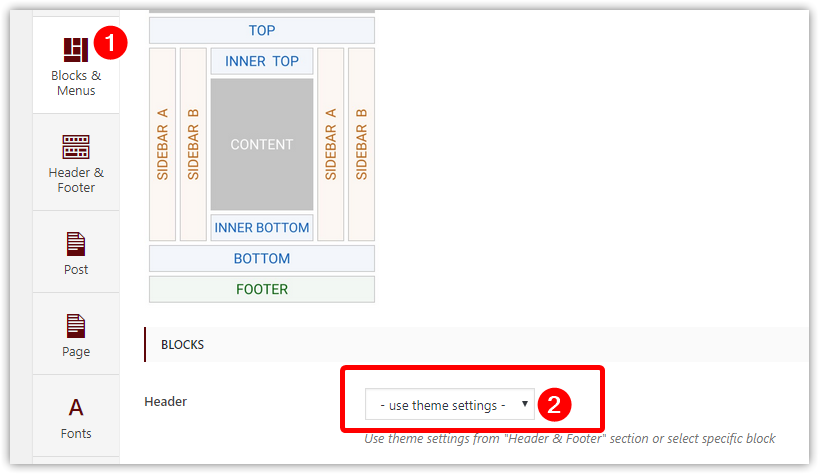
Header
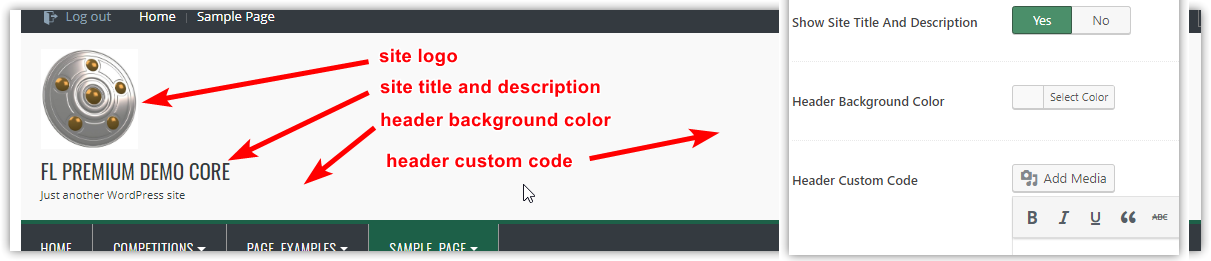
To change site logo, site title and description, go to "Appearance" >> "Customize" >> "Site Identity".
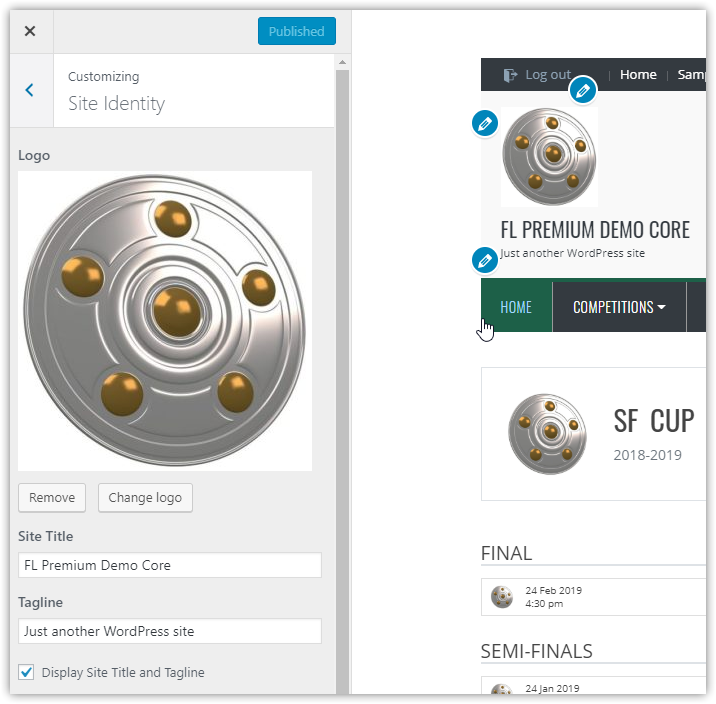
Header Top Bar
Header Top Bar is located above the header.
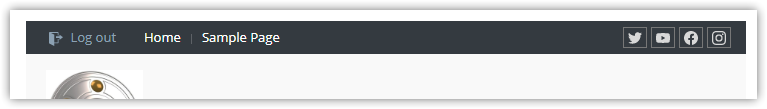
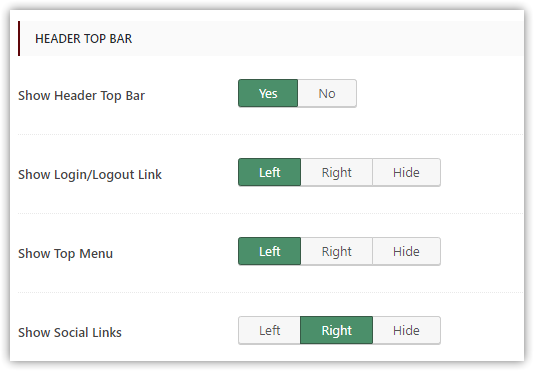
Social Links are based on Site Social Pages fields at the bottom of the "Header & Footer" section.
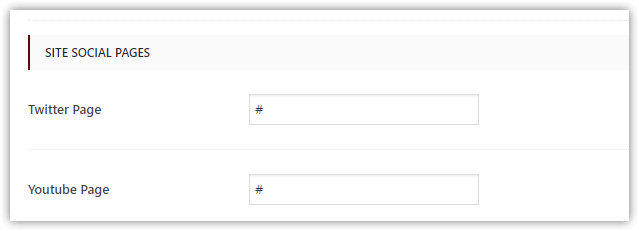
To show Top Menu you have to create it in "Appearance" >> "Menus" and assign items to it.
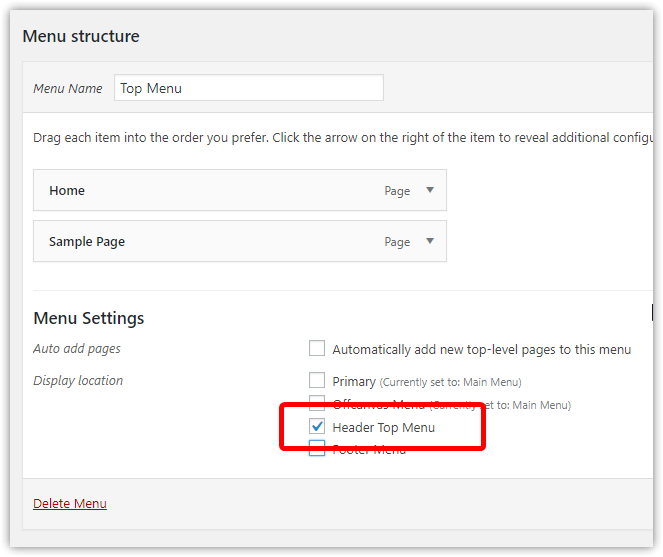
Footer Widget Area
Activate Footer Widget Area and set layout you like. Then go to the "Appearance" >> "Widgets" and populate widget areas.
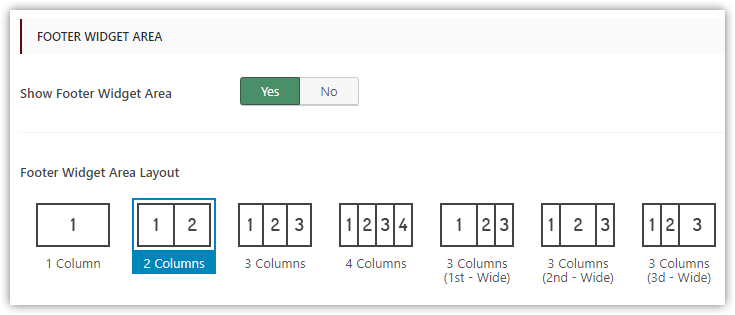
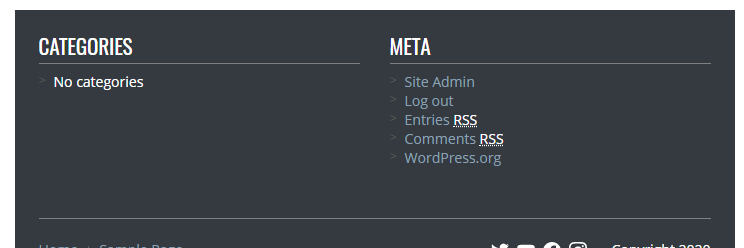
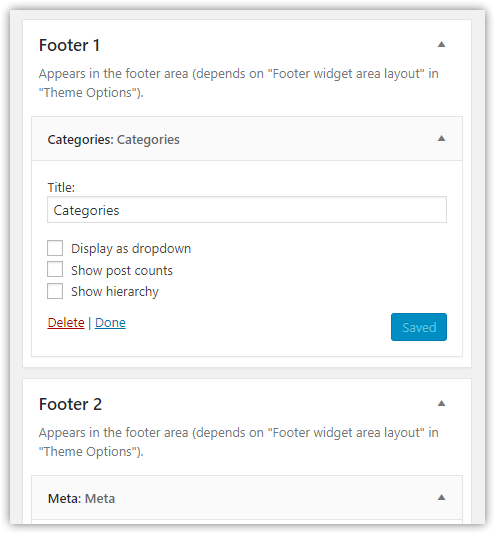
Footer Bottom Bar
See "Header Top Bar". All options are very similar.
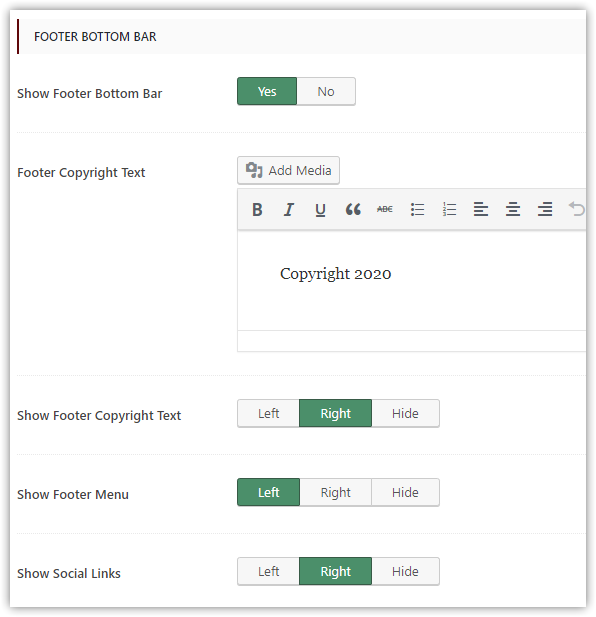
Customer support service by UserEcho
