Customize Football Leagues with SiteOrigin CSS (+ special mode) WordPress plugin
Special Mode is available since v0.14.0
1) Install and activate SiteOrigin CSS
1) install SiteOrigin CSS (free)
2) activate Football Leagues Mode (activated by default)
3) click on "start customizing" link
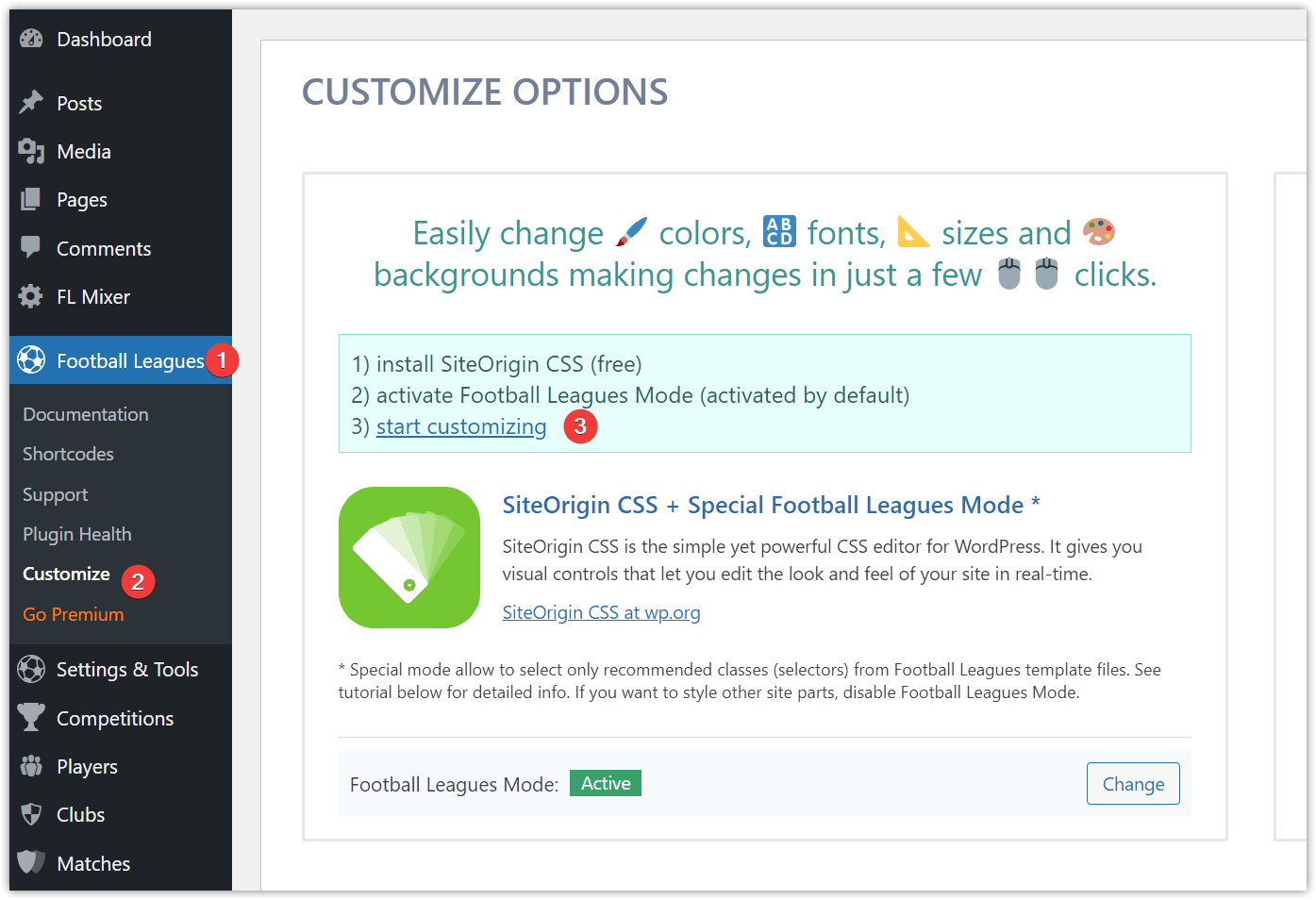
2) Select page or block to customize
Click on "Eye" button to open visual mode.
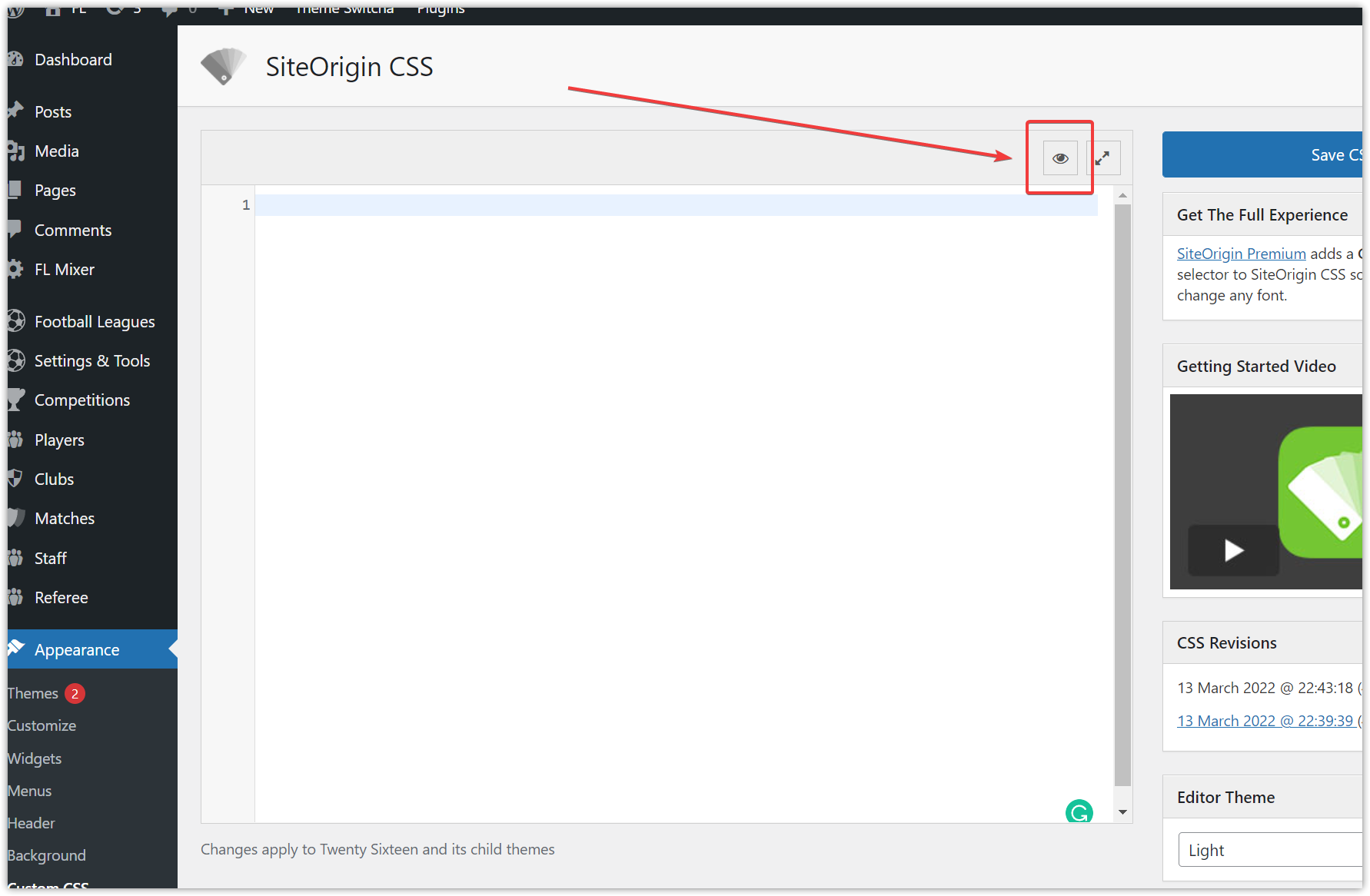
You can put the URL in the top address bar and click 'Enter'.
Or you can enable link clicking behavior by "Search" button (1) + (2).
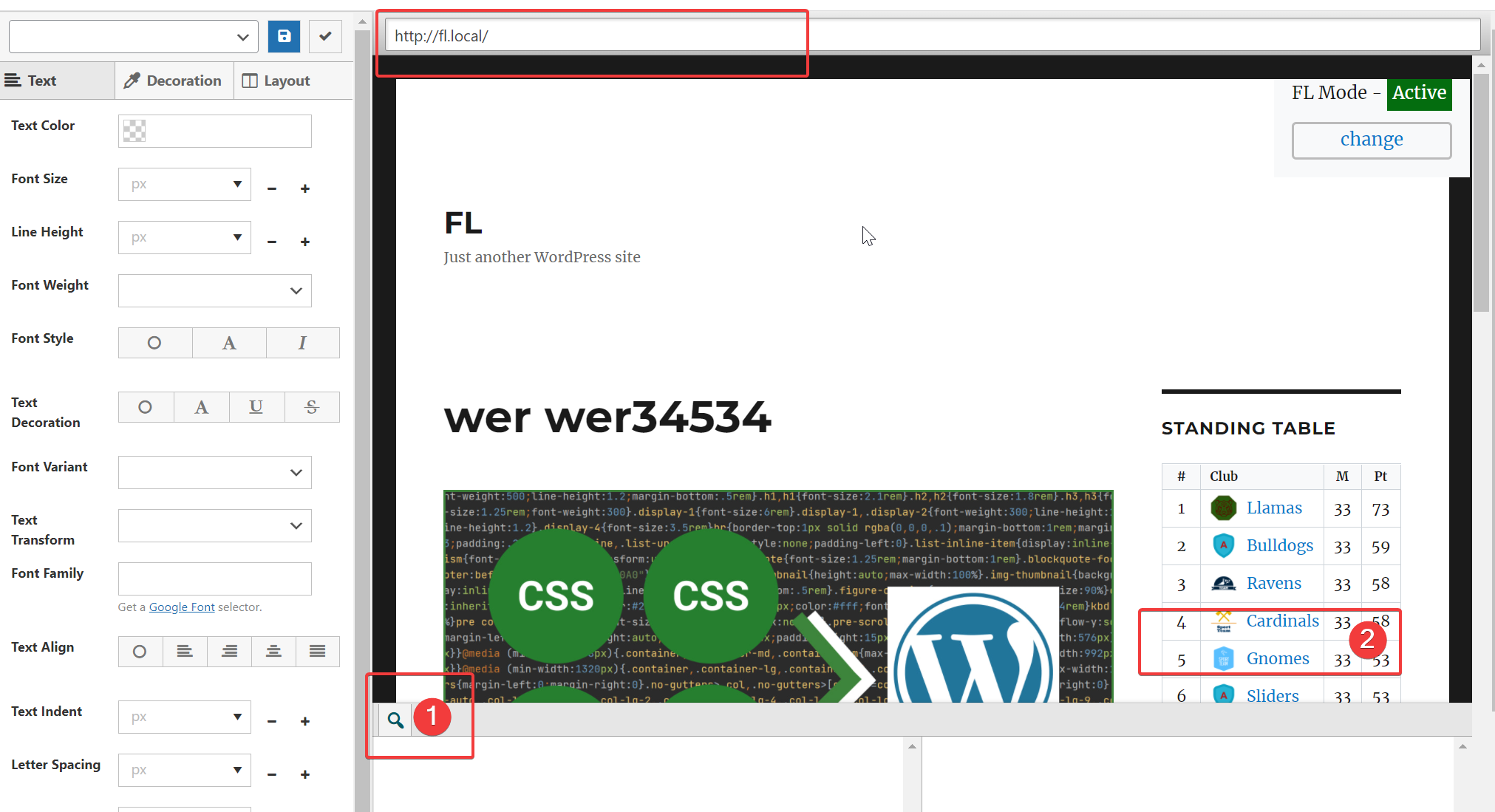
3) Customizing Process
(1) Select any available block on the page (will be highlighted with light-blue).
(2) Click on the recommended CSS class.
(3) Check that the class is selected for customizing.
(4) Apply styles
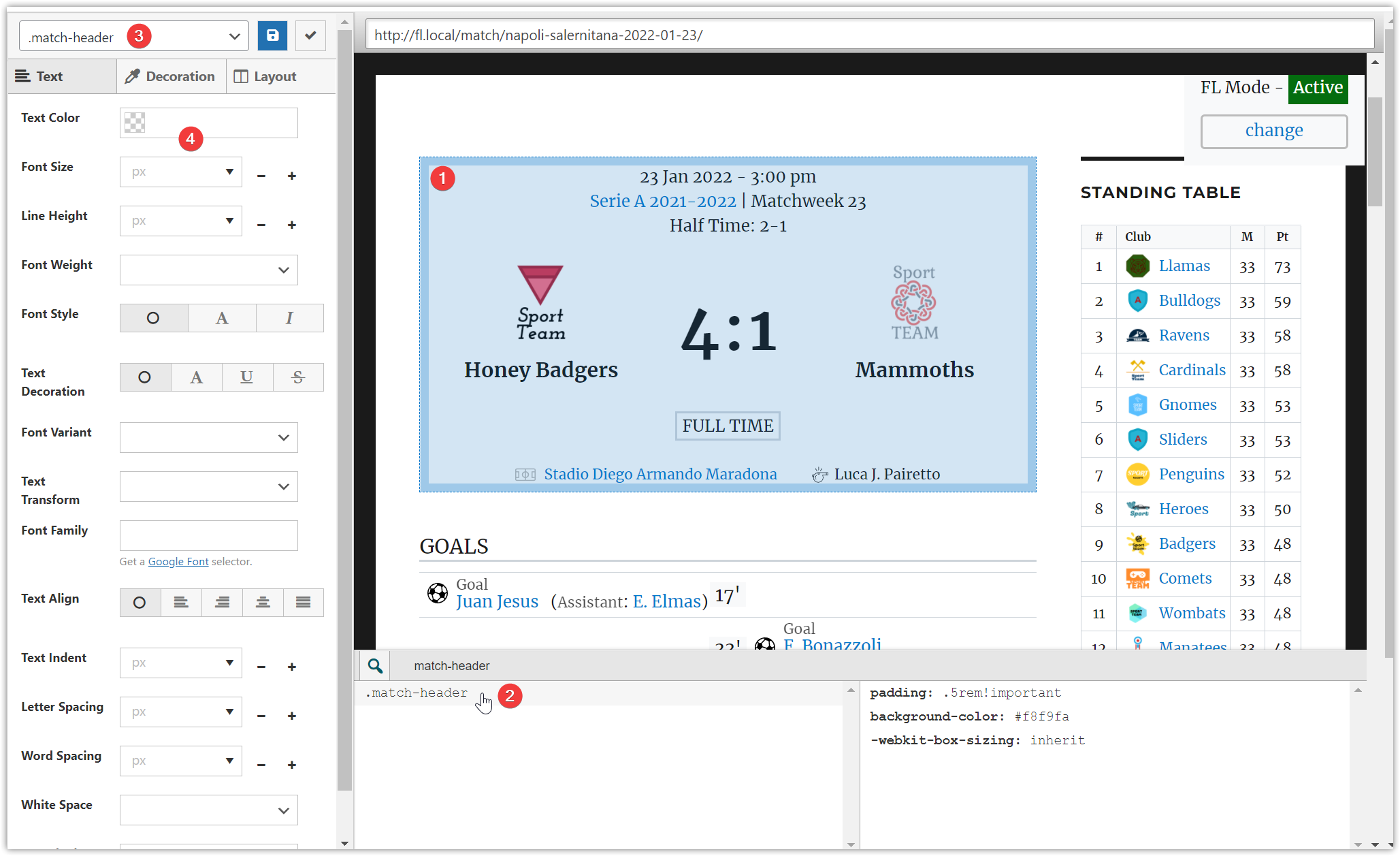
4) Apply and Save CSS rules
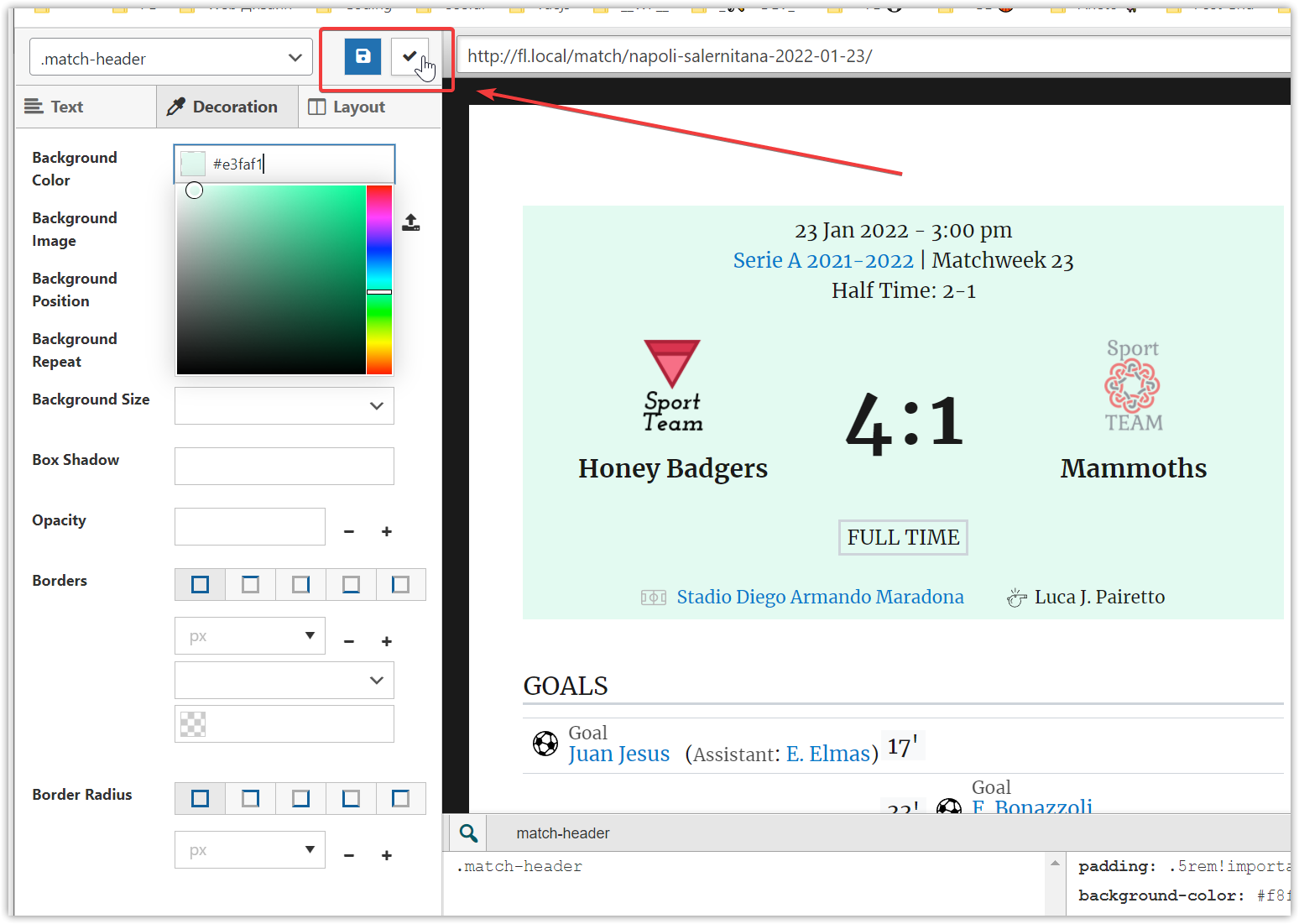
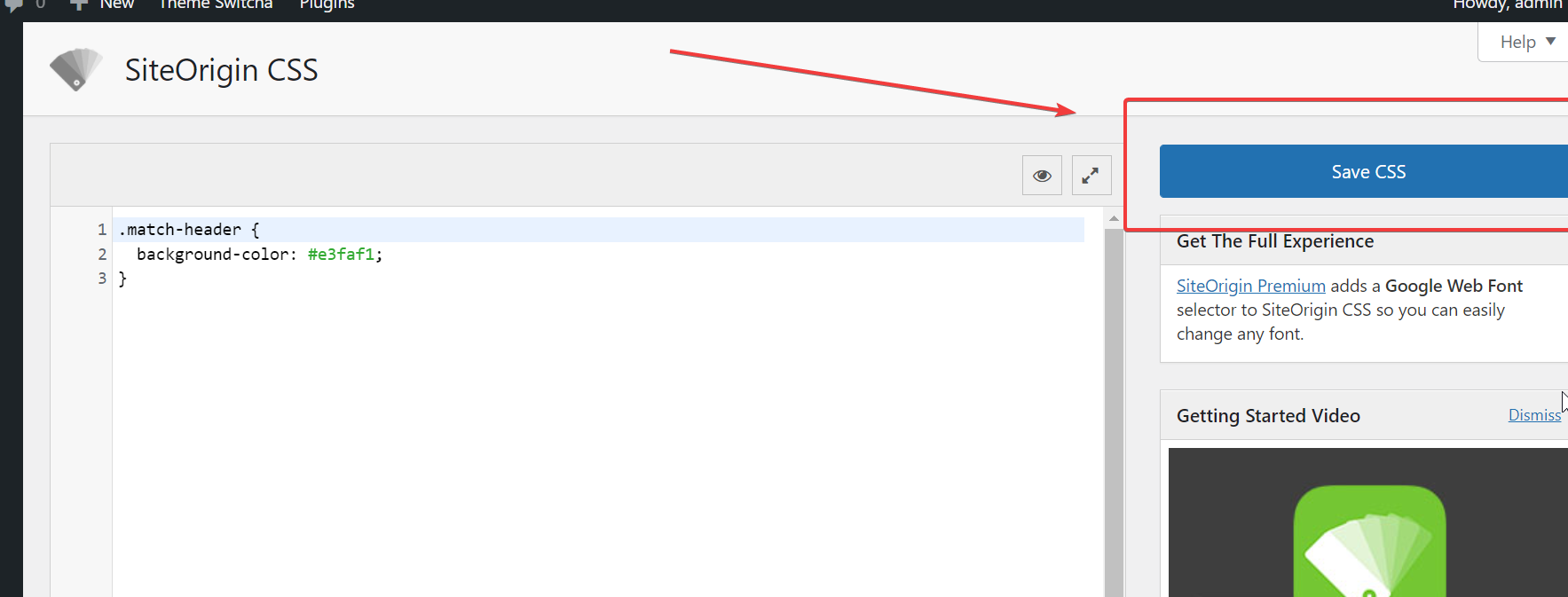
Customer support service by UserEcho

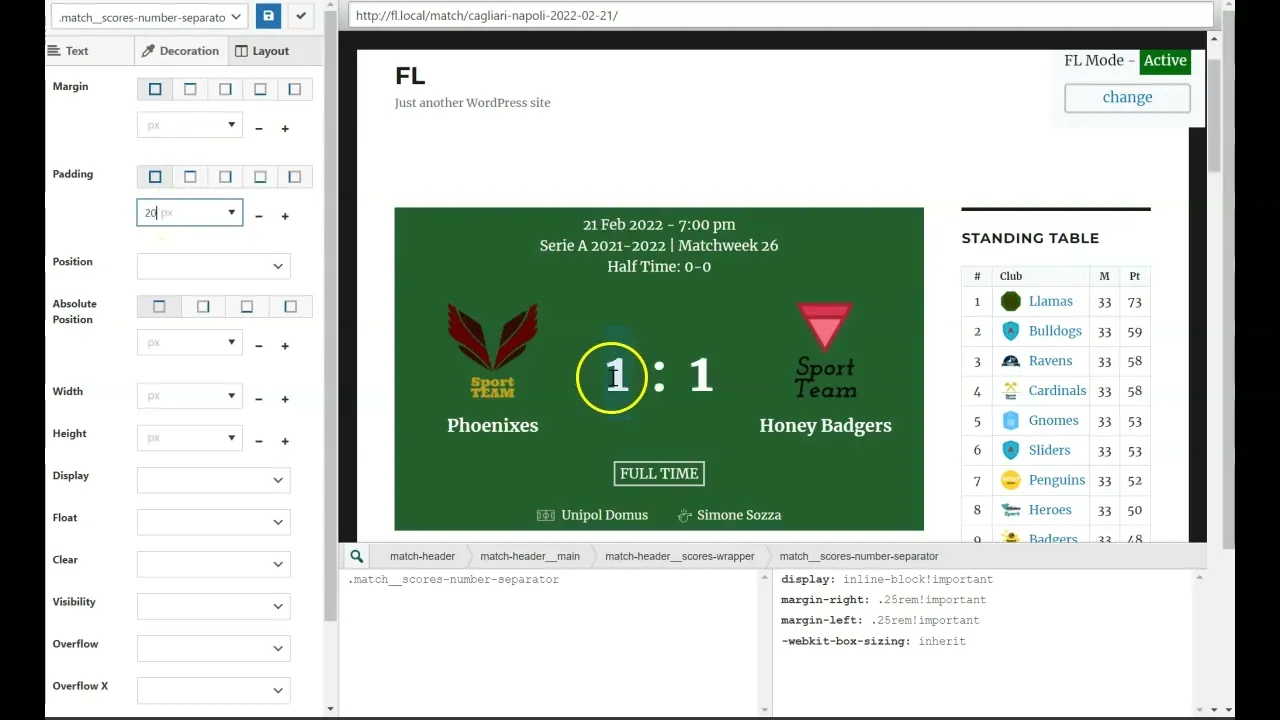
it's nice thank you but please how to change live score color (orange color)?
Open a page with LIVE games click on scores (1) and select a proper class to change (2)
--
Best Regards
Andrei S.
Thank you Andrei, i mean this, best regards
You will be able to select these nodes in v0.14.3.
But to apply these rules you should add "!important" in the CSS code manually.
--
Best Regards
Andrei S.
Salve è possibile fare le modifiche che mostro nell'immagine? Cioè mettere nome cognome e ruolo sulla stessa riga della foto e del numero, togliendo la parte sottostante per visualizzazione mobile giocatori. Grazie