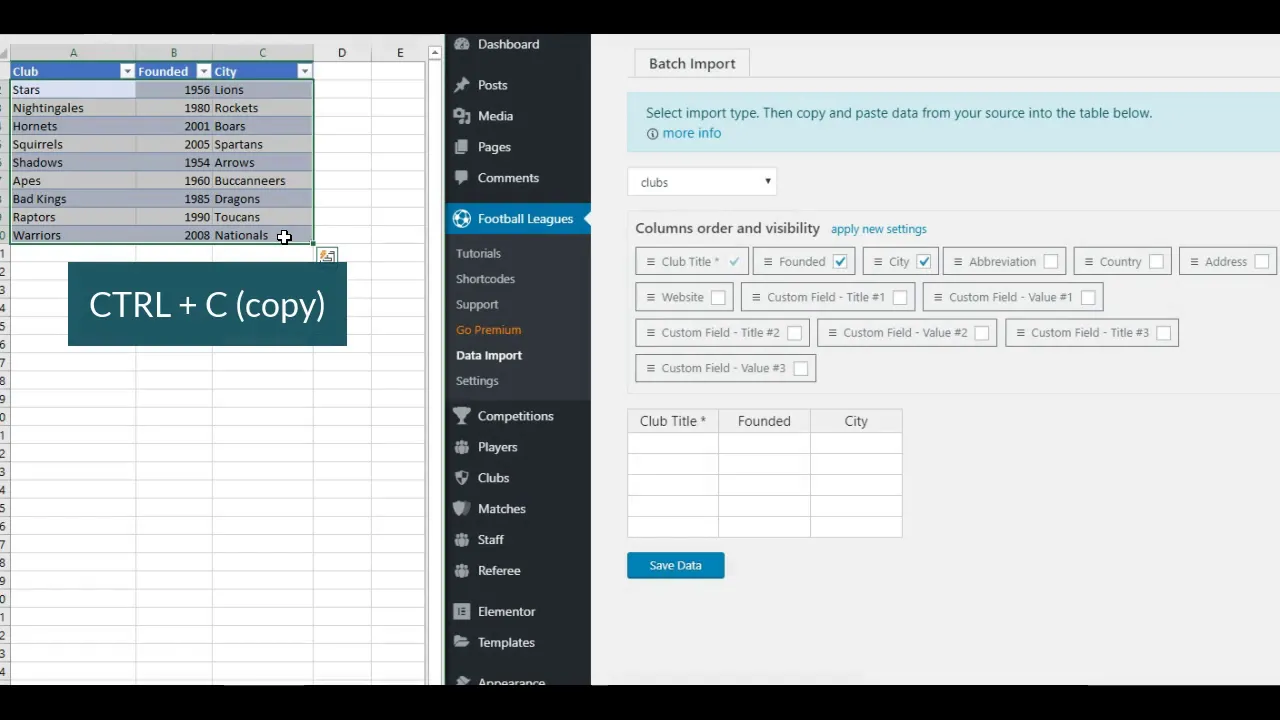Data Import tool
You can easily import a list of players or teams into Sports Leagues plugin with the help of Data Import Tool.
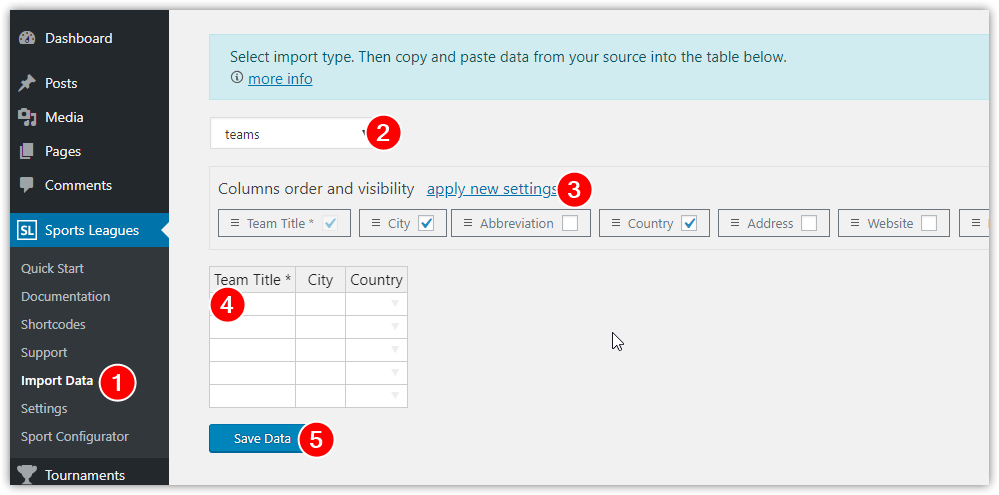
1 >> PREPARE LIST
Prepare a list of players or clubs in your favorite spreadsheet software (MS Excel, Google Sheets or any other).
You can skip this step and enter all data at the import tool directly.
2 >> IMPORT TOOL
- Go to the Sports Leagues >> Data Import
- Select the appropriate import type
- Prepare columns structure
- Apply new settings
- Input data directly or copy and paste it from your spreadsheet software.
- Save data.
Video Tutorial*
*Video is for Football Leagues plugin, but in Sports Leagues it works the same.
Customer support service by UserEcho