
0
Answered
big timezone in header
Hey everyone im following the instruction to setup kadence theme from scratch and now came upon this problem the box to change the timezone in the header is very big and want it lot smaller how can i change that? see image
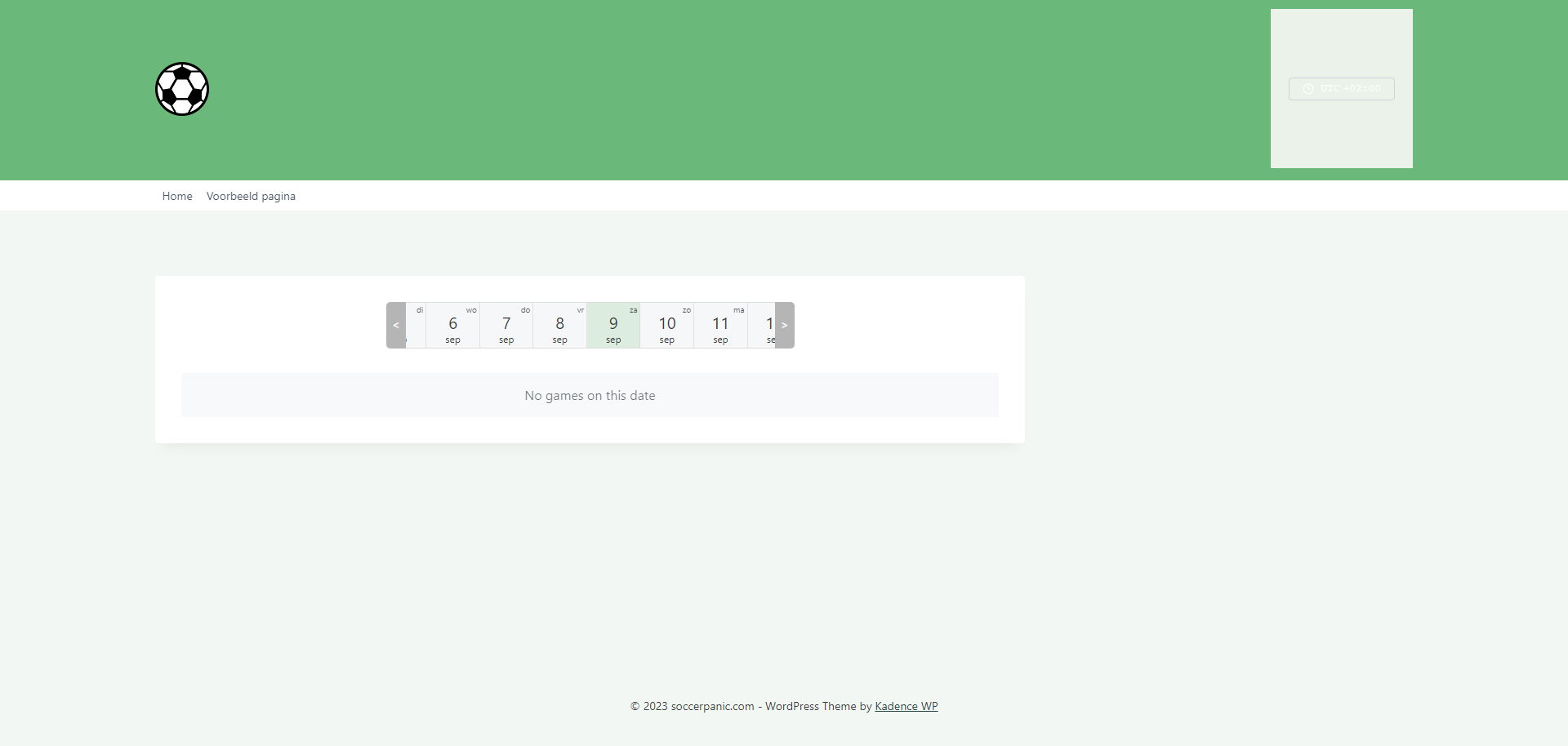
Customer support service by UserEcho

Hello
Did you change min-height to a smaller value?
--
Best Regards
Andrei S.
yes i did its zero now but still the same problem :/
Send me a link to this page.
--
Best Regards
Andrei S.
Looks like you have inserted extra HTML while copy&paste (pre and code tags).
--
Best Regards
Andrei S.
ah ok how can i remove that?
When you have copied shortcode from an article, you have also copied PRE and CODE tags.
There are many ways to fix it
1) You should paste a code as text.
Ctrl + Shift + V (Cmd + Shift + V on Mac)—it's also called “keep text only” or “paste plain text”
2) write shortcode manually
3) switch to the code editor (HTML view) and remove unused tags
4) paste into notepad, copy from notepad and paste
--
Best Regards
Andrei S.