Results Matrix
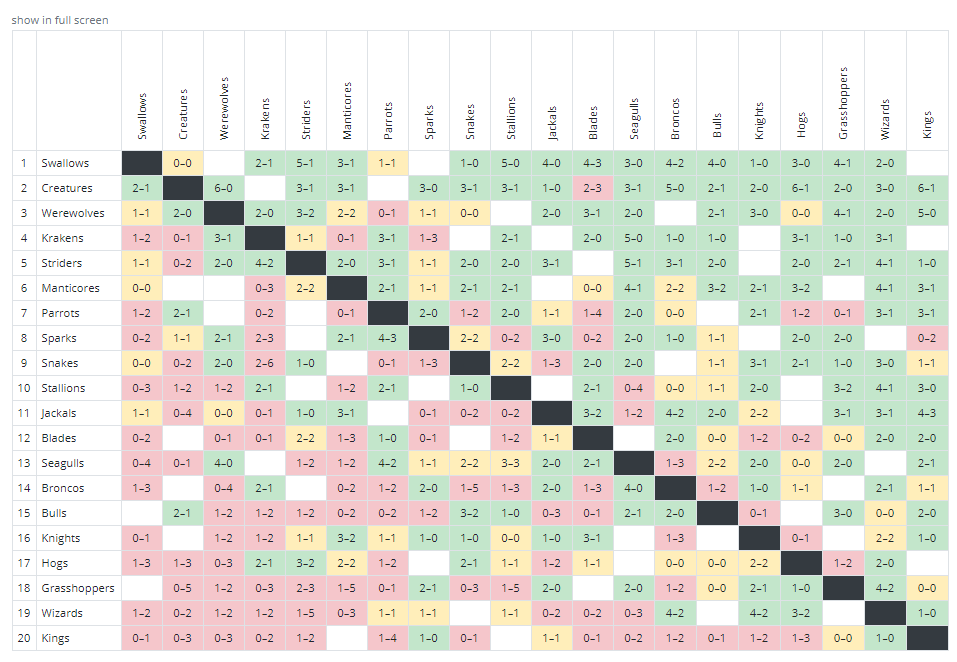
Use Layout Builder to show Results Matrix
Create a Competition layout on Layout Builder and add the Results Matrix block to it.
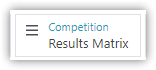
More info:
- https://anwppro.userecho.com/knowledge-bases/2/articles/382-how-to-use-layout-builder
- https://anwppro.userecho.com/knowledge-bases/2/articles/542-competition-available-block-types
Show in full screen
Link to show Matrix table in full screen appears when clubs are more than 10.
For Tripple Round Robin and more
If clubs play one another more than twice, set Round-Robin format to Custom.
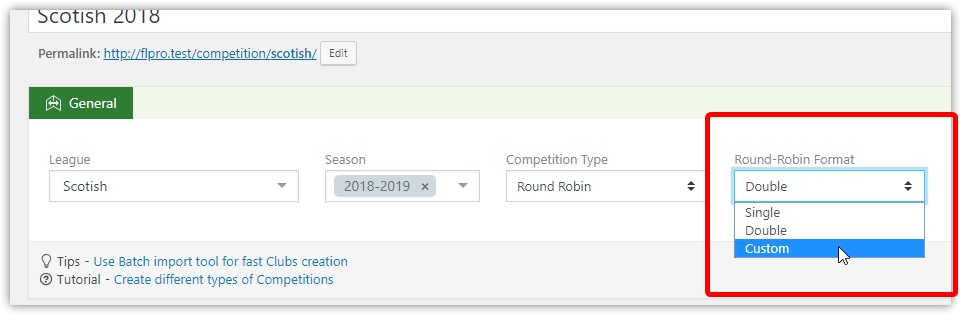
Settings :: Results Matrix in default layout
To change global display option go to the Settings & Tools >> FL+ Configurator >> Result Matrix.
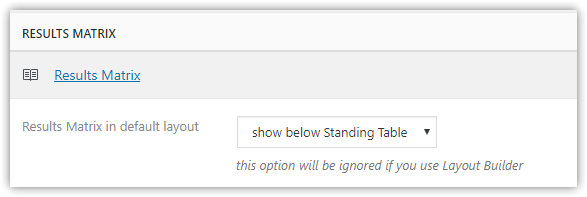
You can also change the display option for specific Competition. Go to the Standing Tables and select the appropriate instance to edit. Then in the Display Option set display behavior you like.
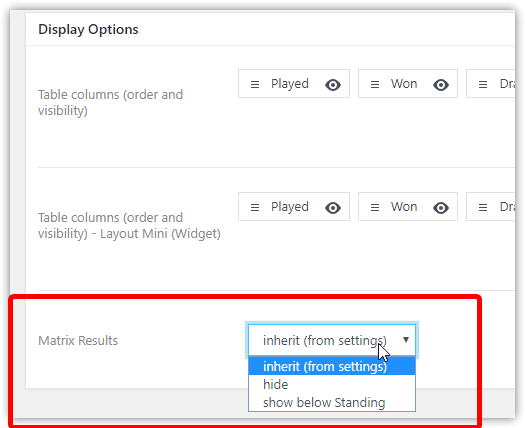
Settings :: Horizontal labels, Vertical labels
Club name or club logo.
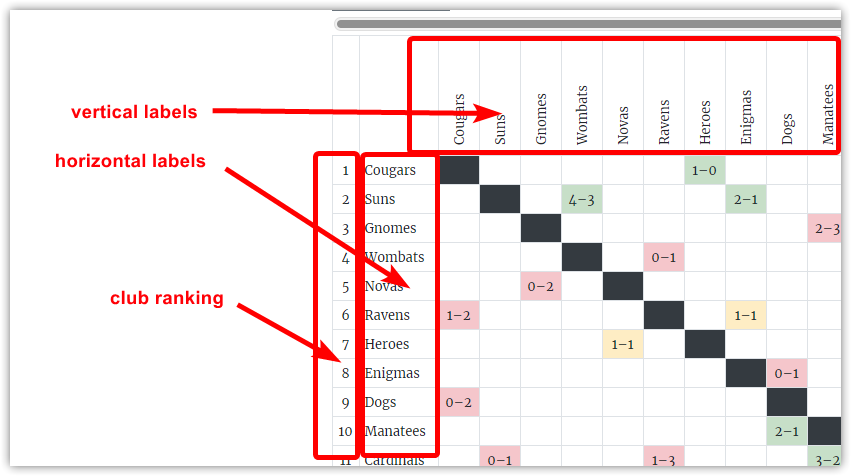
Settings :: Show club place
Show or hide club ranking column.
Settings :: Type
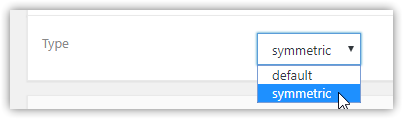
Default or symmetric. In the symmetric layout, results are duplicated for two teams. See the screenshot below.
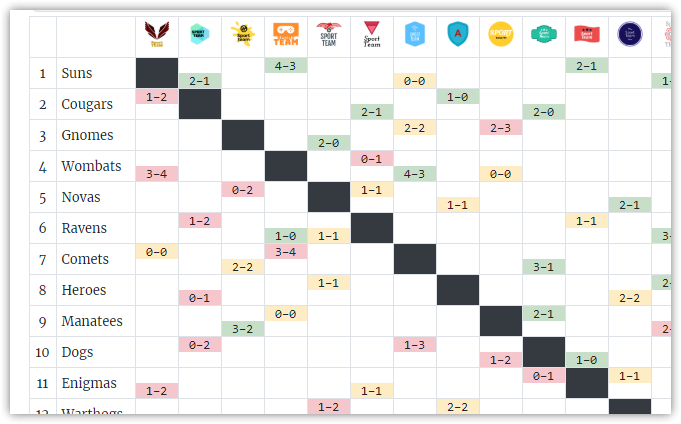
Customer support service by UserEcho

Can the abbreviated club name be displayed in the vertical lavels of the Results Matrix ?
No,
but I'll add this idea to my ToDo list.
Is it possible have highlights on the match results to indicate who won the match
I want to ask you to check this page. [link removed]
As you can see i have 21 matches in standing table but in the matrix table appears 19. Can you give me an idea what is wrong with this.
Thanks.
THis is the code
[vc_row][vc_column][vc_column_text]
Αναλυτικά αποτελέσματα ποδοσφαίρου ανα Πρωτάθλημα και Τουρνουά
Εδω παρουσιάζονται τα αναλυτικά αποτελέσματα ανα πρωτάθλημα και Τουρνουά που διοργανώνονται στα γηπεδάκια στον Eleonas Football Club. Ενημερώνονται μετά το τέλος των αγώνων από την γραμματεία του Eleonas Football Club.[/vc_column_text][/vc_column][/vc_row][vc_row][vc_column][vc_column_text][anwpfl-matches competition_id="2704" show_secondary="0" season_id="51" league_id="49" group_id="" type="result" limit="0" date_from="" date_to="" stadium_id="" filter_by_clubs="" home_club="" away_club="" filter_by_matchweeks="" days_offset="" days_offset_to="" sort_by_date="desc" sort_by_matchweek="" group_by="" group_by_header_style="" show_club_logos="1" show_match_datetime="1" competition_logo="1" include_ids="" exclude_ids="" outcome_id="" no_data_text=""]
[anwpfl-results-matrix standing_id="2727"]
[anwpfl-standings competition_id="2704" match_id="" season_id="51" club_id="" show_titles="1" layout="" partial="" bottom_link="" show_notes="1"][/vc_column_text][/vc_column][/vc_row]
Thanks
[link removed]
Hello George,
Please create a support ticket
- https://anwppro.userecho.com/en/knowledge-bases/2/articles/486-how-to-get-support
And send me a screenshot of this game edit page
[link removed]
Also, try to switch to symmetric layout in FL+ Configurator (see screenshot) and let me know about the result.
--
Best Regards
Andrei S.
maybe if we can see your short-code can see anything.
Hi, the symmetric layout works. if you check the links its ok. I think am ok. Thank's a lot.
Андрей, как можно отключить Matrix не используя Layout Builder
У меня в настройках нигде нет:
Settings & Tools >> FL+ Configurator >> Result Matrix.
Display Option
Сейчас такой возможности нет.
Создайте простой шаблон соревнования без Results Matrix и используйте его для турниров, где он не нужен.
--
Best Regards
Andrei S.
WATCH OUT USERS! Dont click at the links! Some of them are malware!
Thanks a lot! I have removed these links.
--
Best Regards
Andrei S.