Players Stats (shortcode)
Show aggregate players' statistics.
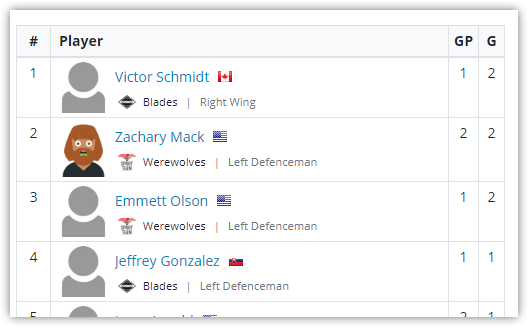
[sl-players-stats stats_id="" tournament_id="" stage_id="" season_id="" league_id="" group_id="" round_id="" venue_id="" team_id="20" game_id="" game_day="" order="" limit="10" soft_limit="0" show_position="1" show_team="1" show_nationality="1" show_photo="1" show_games_played="1" link_to_profile="0"]
Shortcode Attributes
- stats_id – (required) stats ID (to set it manually see screenshot below)
- tournament_id –tournament ID
- stage_id – tournament stage ID
- season_id – season term ID
- league_id – league term ID
- group_id – group ID
- round_id – round ID
- game_id – game ID
- team_id – team ID
- venue_id – filter by venue ID
- game_day – filter by Game Day
- order – Available options: "DESC", "ASC". If not set, DESC will be used.
- limit – limit the number of players. 0 for all. Default: 0
- soft_limit – "0" (no) or "1" (yes). Default: "0". Show all players with the same stats value as the last player has.
- show_position – "0" (no) or "1" (yes). Default: "1".
- show_team – "0" (no) or "1" (yes). Default: "1".
- show_nationality – "0" (no) or "1" (yes). Default: "1".
- show_photo – "0" (no) or "1" (yes). Default: "1".
- show_games_played – "0" (no) or "1" (yes). Default: "0".
- link_to_profile – "0" (no) or "1" (yes). Default: "0".
- show_full – "0" (no) or "1" (yes). Default: "0". Show full list in modal

Stats ID
Recommended to set Stats ID from the dropdown list.
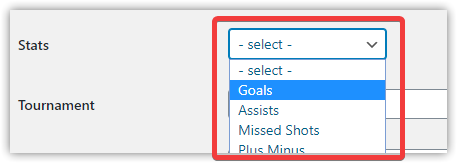
If you fill shortcode manually, checkout for the valid ID in "Sports Settings" > "Player Stats".

Soft Limit
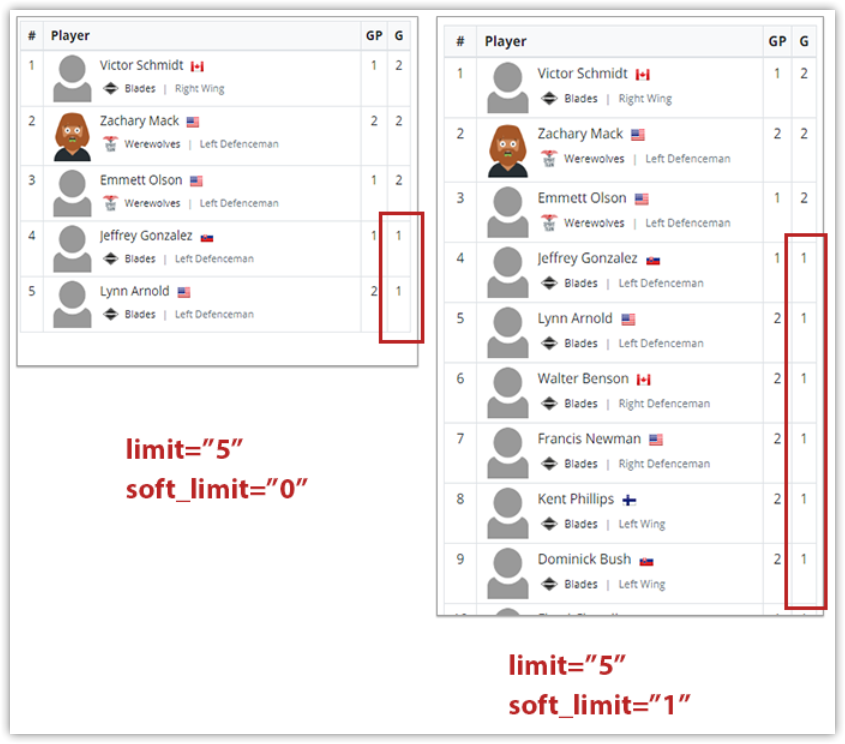
Customer support service by UserEcho
